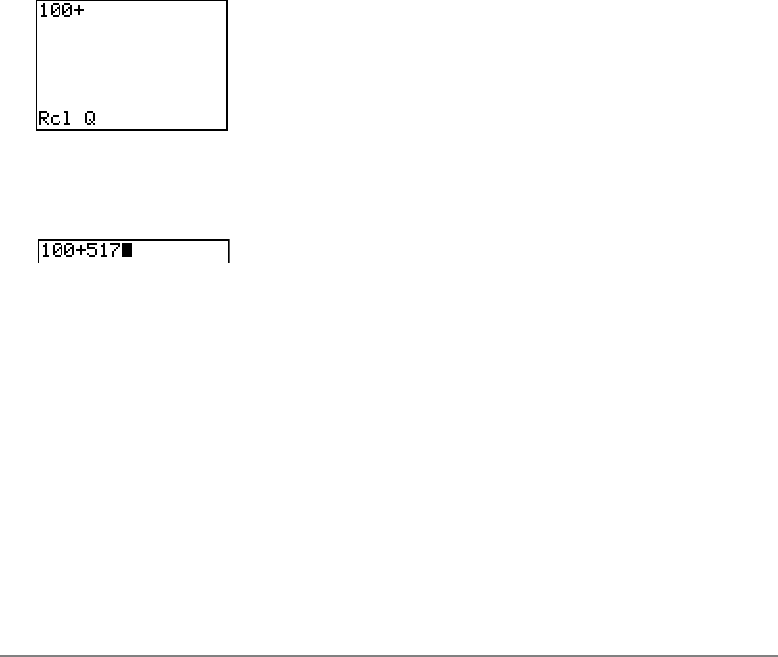
Chapter 1: Operating the TI-84 Plus Silver Edition 29
• Press |, and then select the name of the program (in the program editor
only).
The variable name you selected is displayed on the bottom line and the cursor
disappears.
3. Press Í. The variable contents are inserted where the cursor was located
before you began these steps.
Note: You can edit the characters pasted to the expression without affecting the
value in memory.
ENTRY (Last Entry) Storage Area
ENTRY (Last Entry) Storage AreaENTRY (Last Entry) Storage Area
ENTRY (Last Entry) Storage Area
Using ENTRY (Last Entry)
Using ENTRY (Last Entry)Using ENTRY (Last Entry)
Using ENTRY (Last Entry)
When you press Í on the home screen to evaluate an expression or execute an
instruction, the expression or instruction is placed in a storage area called ENTRY (last
entry). When you turn off the TI-84 Plus, ENTRY is retained in memory.


















