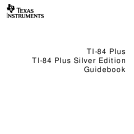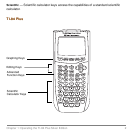Chapter 1: Operating the TI-84 Plus Silver Edition 1
Chapter 1:
Chapter 1:Chapter 1:
Chapter 1:
Operating the TI-84 Plus Silver Edition
Operating the TI-84 Plus Silver EditionOperating the TI-84 Plus Silver Edition
Operating the TI-84 Plus Silver Edition
Documentation Conventions
Documentation ConventionsDocumentation Conventions
Documentation Conventions
In the body of this guidebook, TI-84 Plus refers to the TI-84 Plus Silver Edition.
Sometimes, as in Chapter 19, the full name TI-84 Plus Silver Edition is used to
distinguish it from the TI-84 Plus.
All the instructions and examples in this guidebook also work for the TI-84 Plus. All the
functions of the TI-84 Plus Silver Edition and the TI-84 Plus are the same. The two
graphing calculators differ only in available RAM memory, interchangeable faceplates,
and Flash application ROM memory.
TI-84 Plus Keyboard
TI-84 Plus KeyboardTI-84 Plus Keyboard
TI-84 Plus Keyboard
Generally, the keyboard is divided into these zones: graphing keys, editing keys,
advanced function keys, and scientific calculator keys.
Keyboard Zones
Keyboard ZonesKeyboard Zones
Keyboard Zones
Graphing — Graphing keys access the interactive graphing features.
Editing — Editing keys allow you to edit expressions and values.
Advanced — Advanced function keys display menus that access the advanced
functions.