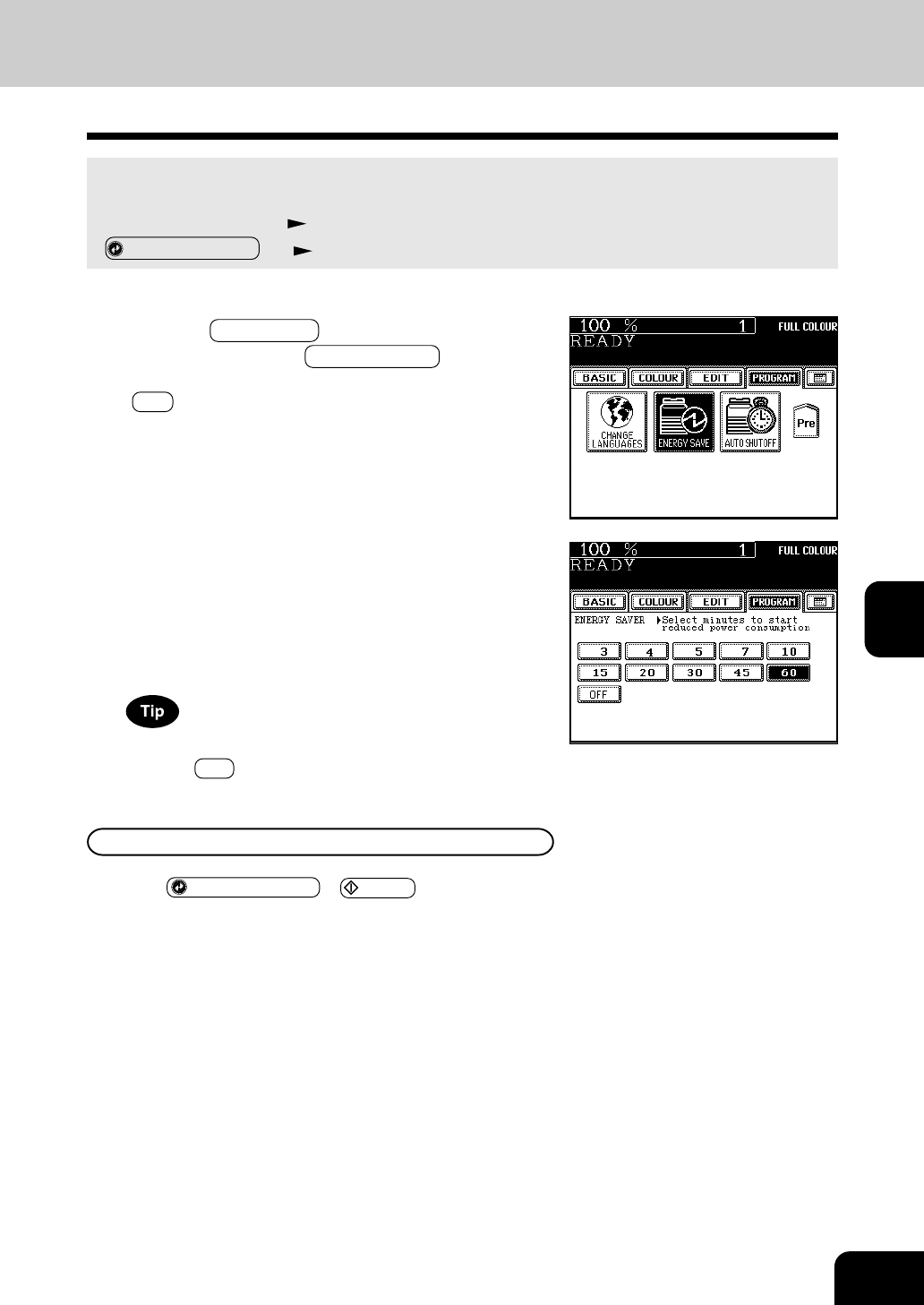
1
2
3
4
5
6
7
8
9
10
11
12
6-33
Press the ENERGY SAVER or START key on the control
panel. The copier starts to warm itself up.
13. SETTING THE ENERGY SAVING MODE
This function allows the copier automatically to go into the energy saving mode (unnecessary electricity
is cut off at standby) if it is left inactive for a specified period of time.
- Energy-saving functions
Page 1-11
-
ENERGY SAVER key Page 1-4
2
Select the period of time (in minutes) on the display
allowed before the Automatic Energy Saving mode
is activated.
- The setting procedure finishes and the display returns to
the programme menu screen.
- The default setting is ‘60 minutes’.
If you do not want to use the automatic energy saving mode,
press the OFF key.
Clearing the Automatic Energy Saving Mode
1
Press the PROGRAM key to enter the programme
menu, and press the ENERGY SAVE key.
- If the key for the desired function is not shown, press the
Next key to switch the screen.


















