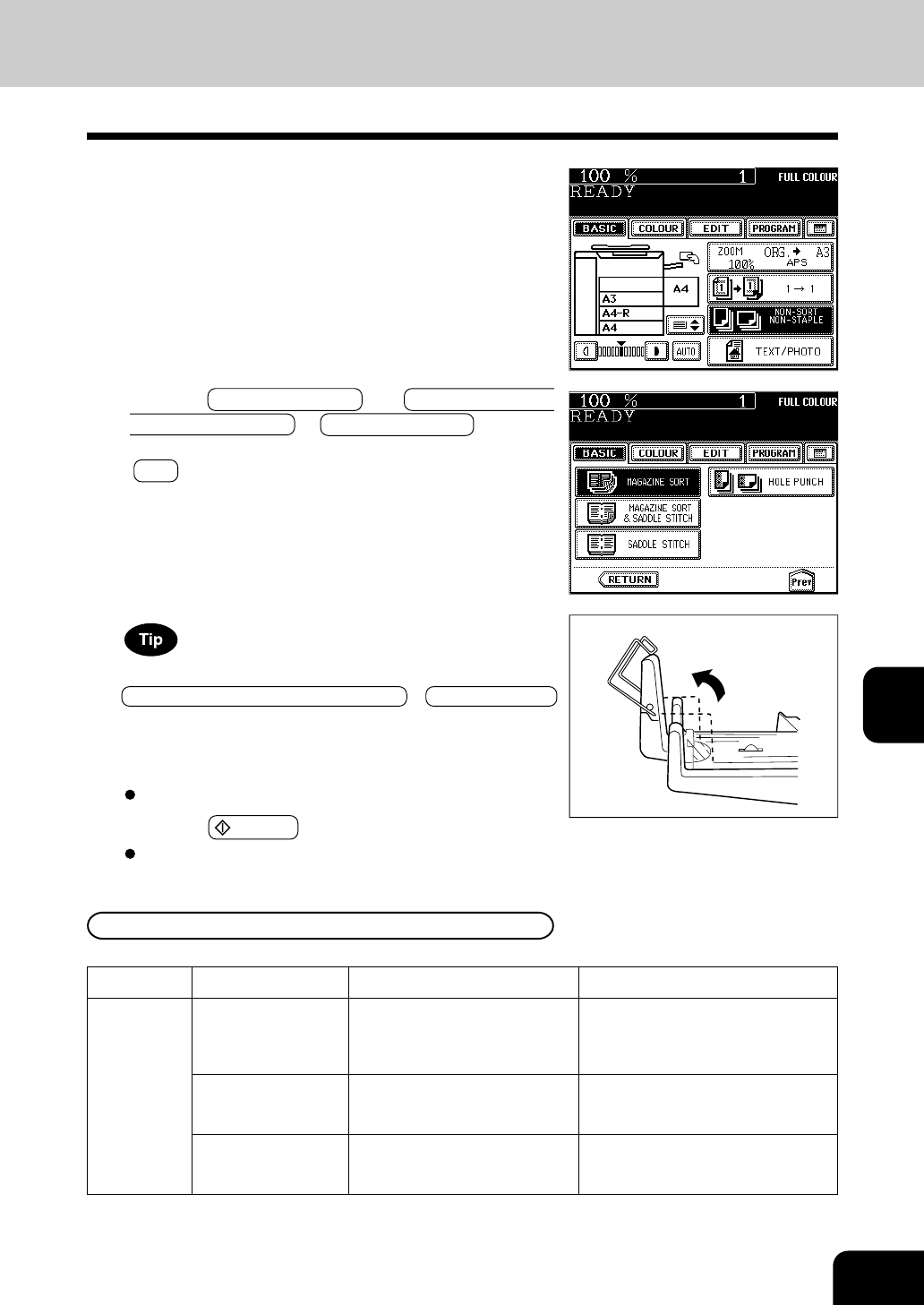
1
2
3
4
5
6
7
8
9
10
11
12
7-7
If you want to saddle stitch A3, B4 or LD size paper (when the
MAGAZINE SORT & SADDLE STITCH or SADDLE STITCH
is selected), raise the stopper of the saddle stitch tray.
4
Press the key on the basic screen as shown on the
right (shaded).
Conditions Making Saddle Stitching Possible
Paper size
A3
A4-R
B4
LD
LT-R
Paper weight
80g/m
2
90g/m
2
105g/m
2
Maximum capacity for saddle stitching
15 sheets
8 sheets
8 sheets
Tray load capacity
Copying of 11~15 sheets: 10 copies
Copying of 6~10 sheets: 20 copies
Copying of 5 sheets or less: 25 copies
Copying of 6~8 sheets: 15 copies
Copying of 5 sheets or less: 25 copies
Copying of 6~8 sheets: 15 copies
Copying of 5 sheets or less: 25 copies
Select other copy modes as required.
6
Press the START key.
When placing original(s) on the glass, perform steps 5 to 6
on page 2-3.
5
Press the MAGAZINE SORT , ( or MAGAZINE SORT
& SADDLE STITCH or SADDLE STITCH ) key.
- If the key for the desired function is not shown, press the
Next key to switch the screen.


















