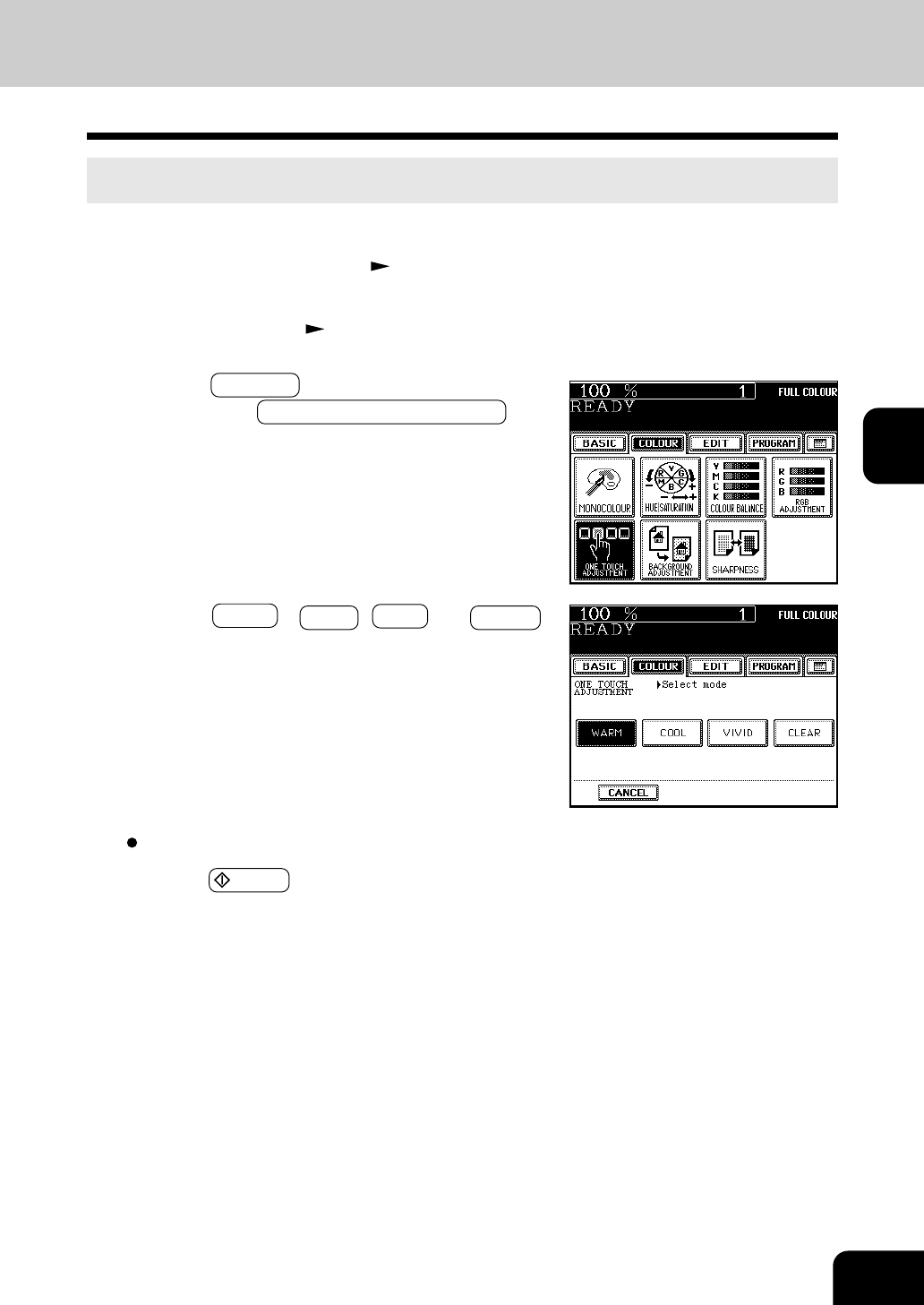
1
2
3
4
5
6
7
8
9
10
11
12
4-7
2
Place the original(s). Page 2-9
3
Press the COLOUR key to enter the colour menu.
Then press the ONE TOUCH ADJUSTMENT key.
6. ONE-TOUCH ADJUSTMENT
You can make the image quality warm, cool, vivid or clear with just one touch.
1
Place paper in the drawer(s). Page 2-4
4
Press the WARM ( COOL , VIVID , or CLEAR )
key.
5
Press the START key.
Select other copy modes as required.


















