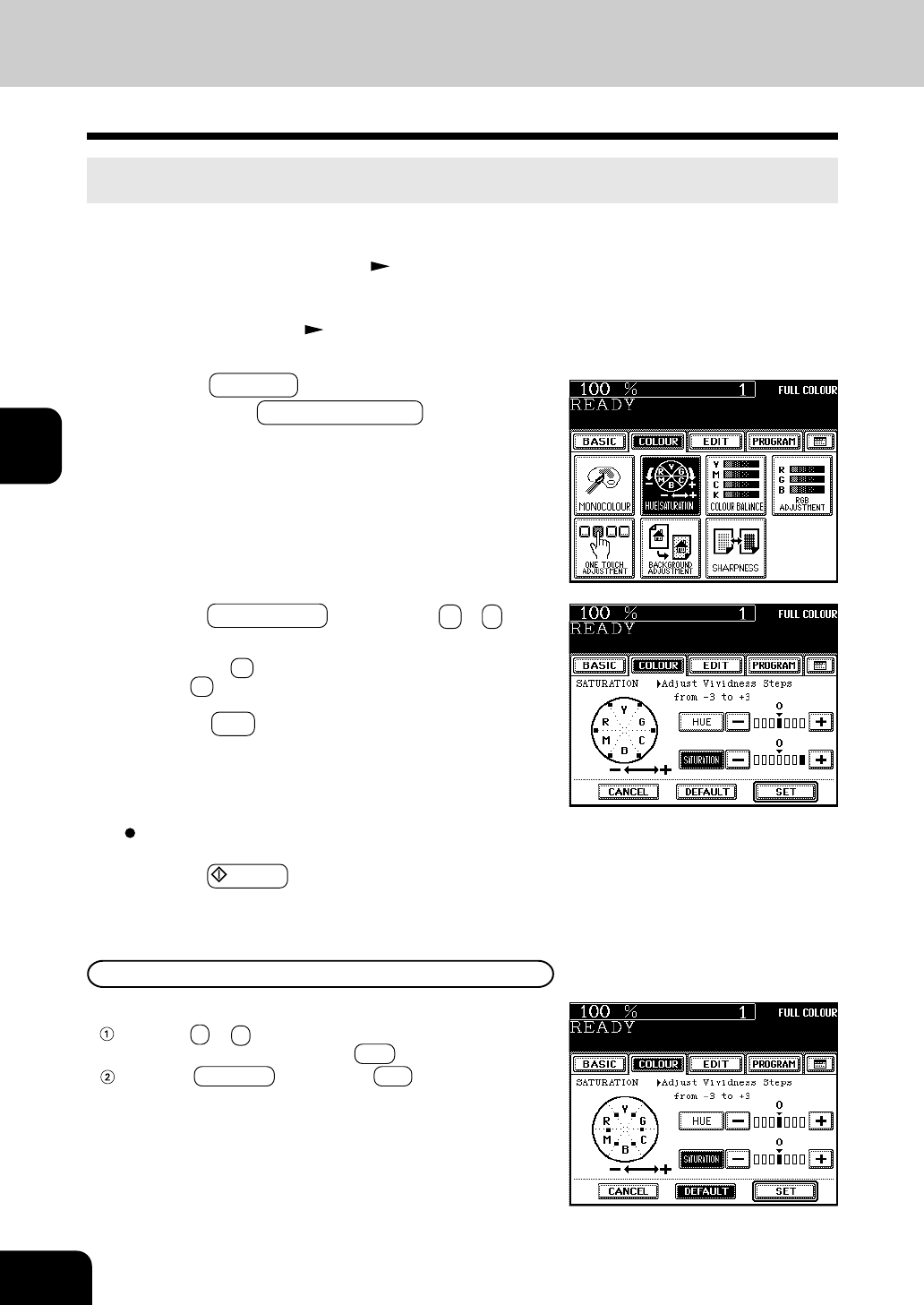
1
2
3
4
5
6
7
8
9
10
11
12
4-4
COLOUR EDITING AND ADJUSTMENT
5
Press the SET key.
2
Place the original(s). Page 2-9
3
Press the COLOUR key to enter the colour menu.
Then press the HUE/SATURATION key.
3. SATURATION
This function allows you to adjust the saturation of copies.
1
Place paper in the drawer(s). Page 2-4
4
Press the SATURATION key, then the + or - key to
adjust the saturation.
- Pressing the + key increases the brightness while press-
ing the - key decreases the brightness.
6
Press the START key.
Cancelling the Saturation Adjustment
There are two ways for clearing the setting.
Press the + or - key on the SATURATION column to move
the indicator to 0, then press the SET key.
Press the DEFAULT key, then the SET key.
*The hue setting also becomes the default mode.
Select other copy modes as required.


















