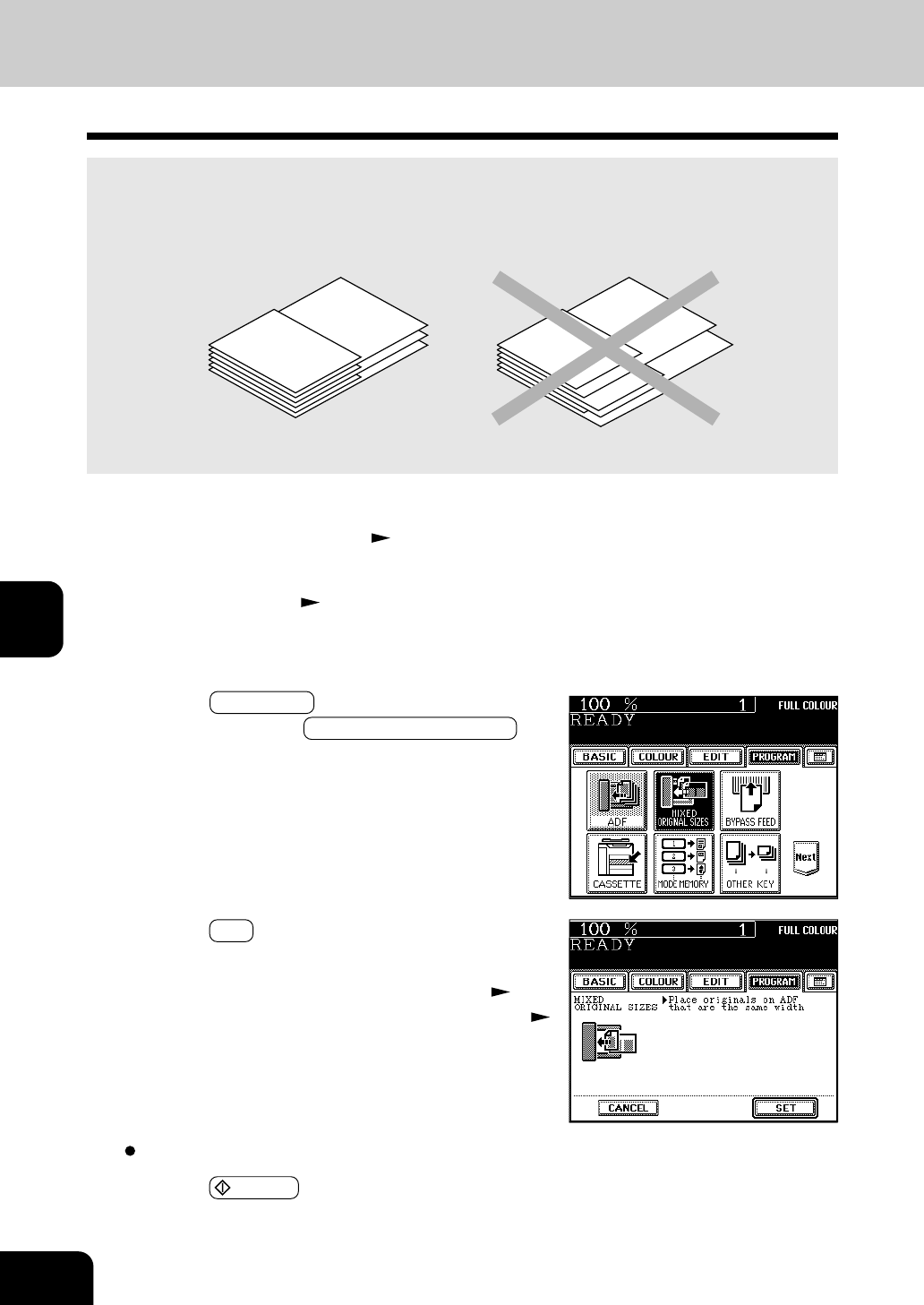
1
2
3
4
5
6
7
8
9
10
11
12
6-4
USING THE SPECIAL FUNCTIONS
Select other copy modes as required.
6
Press the START key.
2
Place the original(s). Page 2-9
- A3 and A4, B4 and B5, FOLIO and A4-R, LD and LT, or LG
and LT-R sized originals can be mixed.
- The number of originals you can load at a time is 25.
3
Press the PROGRAM key to enter the programme
menu, and press the MIXED ORIGINAL SIZES key.
1
Place paper in the drawer(s). Page 2-4
- Bypass copying is not possible.
2. MIXED-SIZED ORIGINALS
When the optional reversing automatic document feeder is used, different-sized originals can be cop-
ied at the same time in this copying mode, if their widths are the same.
* Do not set originals whose widths are different.
4
Press the SET key.
5
Select either the Automatic Paper Selection ( Page
3-2) or Automatic Magnification Selection mode (
Page 3-4).
- To make duplexed copies, select the automatic magnifica-
tion mode.


















