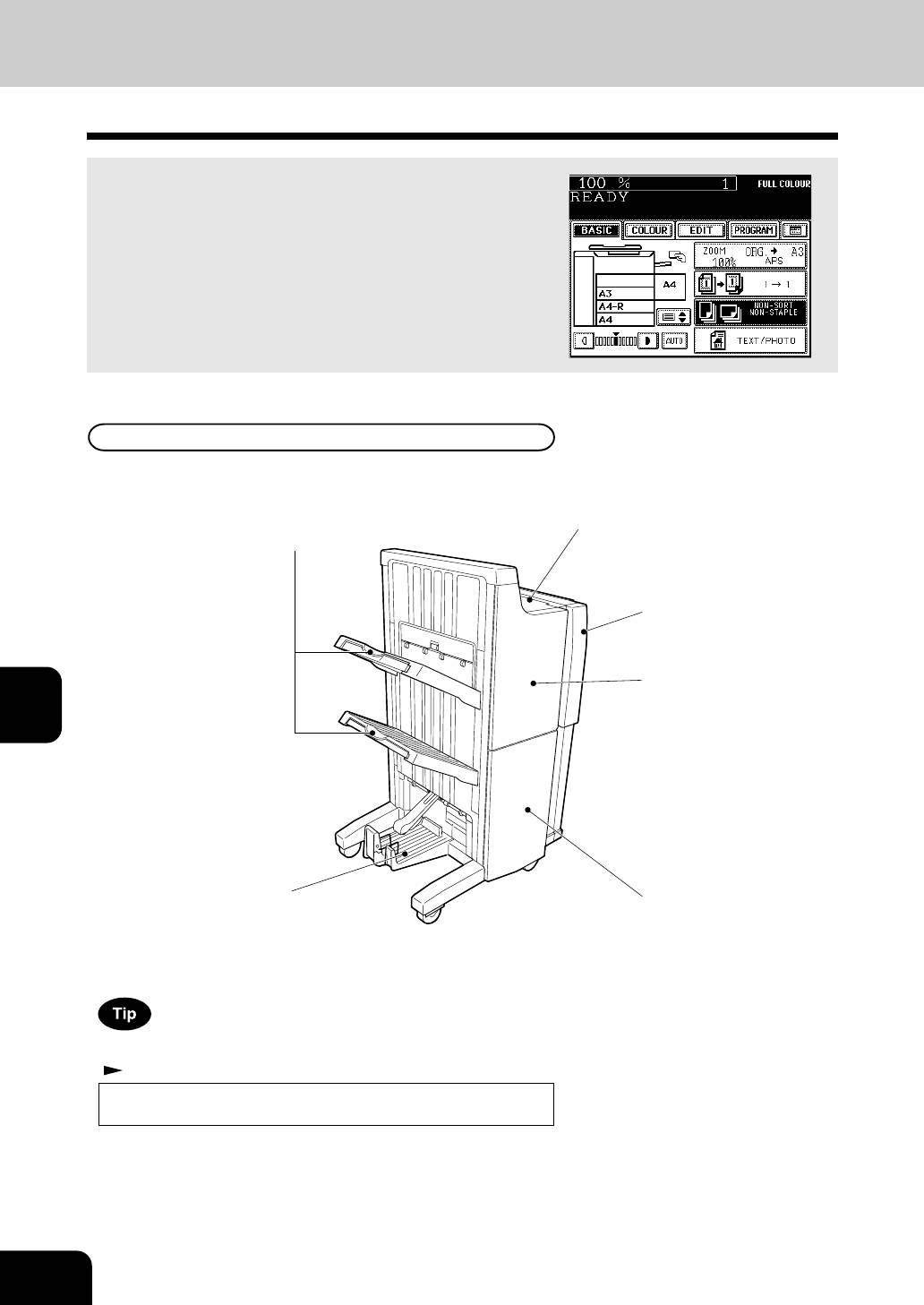
1
2
3
4
5
6
7
8
9
10
11
12
7-2
SELECTING FINISHING MODES (USING THE OPTIONAL FINISHERS)
1. FINISHING MODES AND FINISHERS (OPTIONAL)
There are 2 types of optional finishers (MJ-1019 and MJ-1020).
Functions available differ depending on whether the finisher is
installed, or which type of the finisher is installed.
- Press the key on the basic screen on the right (shaded), and
confirm the finishing modes on the panel.
* The touch panel used in this chapter appears when the op-
tional finisher (MJ-1020) and the optional hole punch unit
are installed with your copier.
Names of the Main Components
Hole punch unit
(sold separately)
Upper cover
Trays
Front cover
Saddle stitch tray (MJ-1020 only)
Lower cover
When the finisher trays reach their maximum loading capacity
( Page 11-8), the following message appears:
Finisher full : Remove paper
Remove the copies from the trays and the copier automatically
resumes making copies.


















