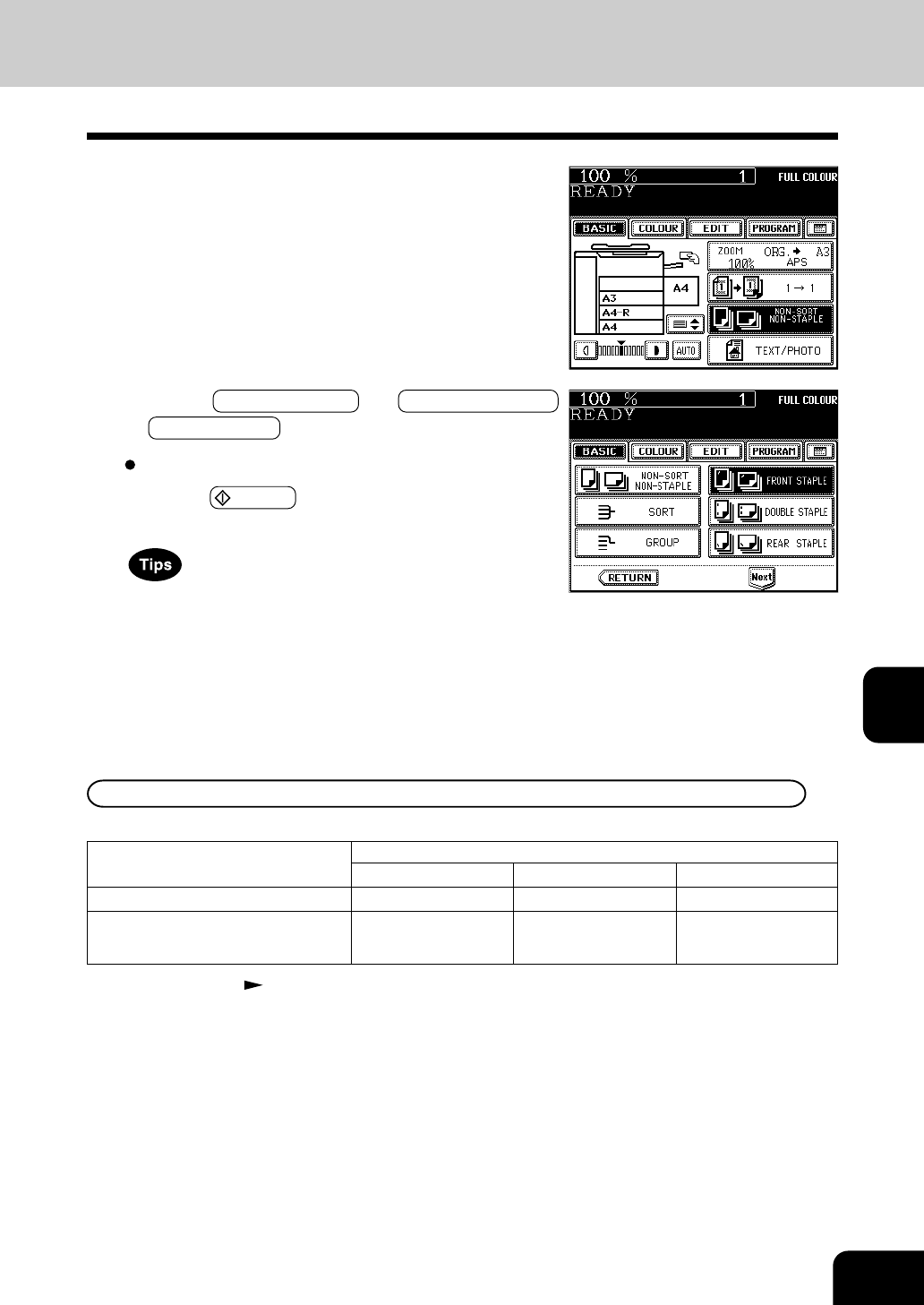
1
2
3
4
5
6
7
8
9
10
11
12
7-5
Paper size
Paper weight
80 g/m² 90 g/m² 105 g/m²
A4, B5, LT 50 sheets 30 sheets 30 sheets
A3, A4-R, B4, FOLIO
30 sheets 15 sheets 15 sheets
LD, LG, LT-R, COMP
4
Press the FRONT STAPLE (or DOUBLE STAPLE
or REAR STAPLE ) key.
Select other copy modes as required.
5
Press the START key.
- If you set the staple mode and the number of sheets goes
over 50 in the case of A4, B5 and LT, or over 30 in the case
of A3, A4-R, B4, FOLIO, LD, LG, LT-R or COMP, the finisher
automatically enters the sort mode.
- For the paper which weighs 90 to105g/m
2
, do not set more
than the maximum number of sheets that can be stapled to
prevent it from mis-exiting.
3
Press the key on the basic screen as shown on the
right (shaded).
* Tray load capacity Page 11-8
Maximum Number of Sheets that can be Stapled


















