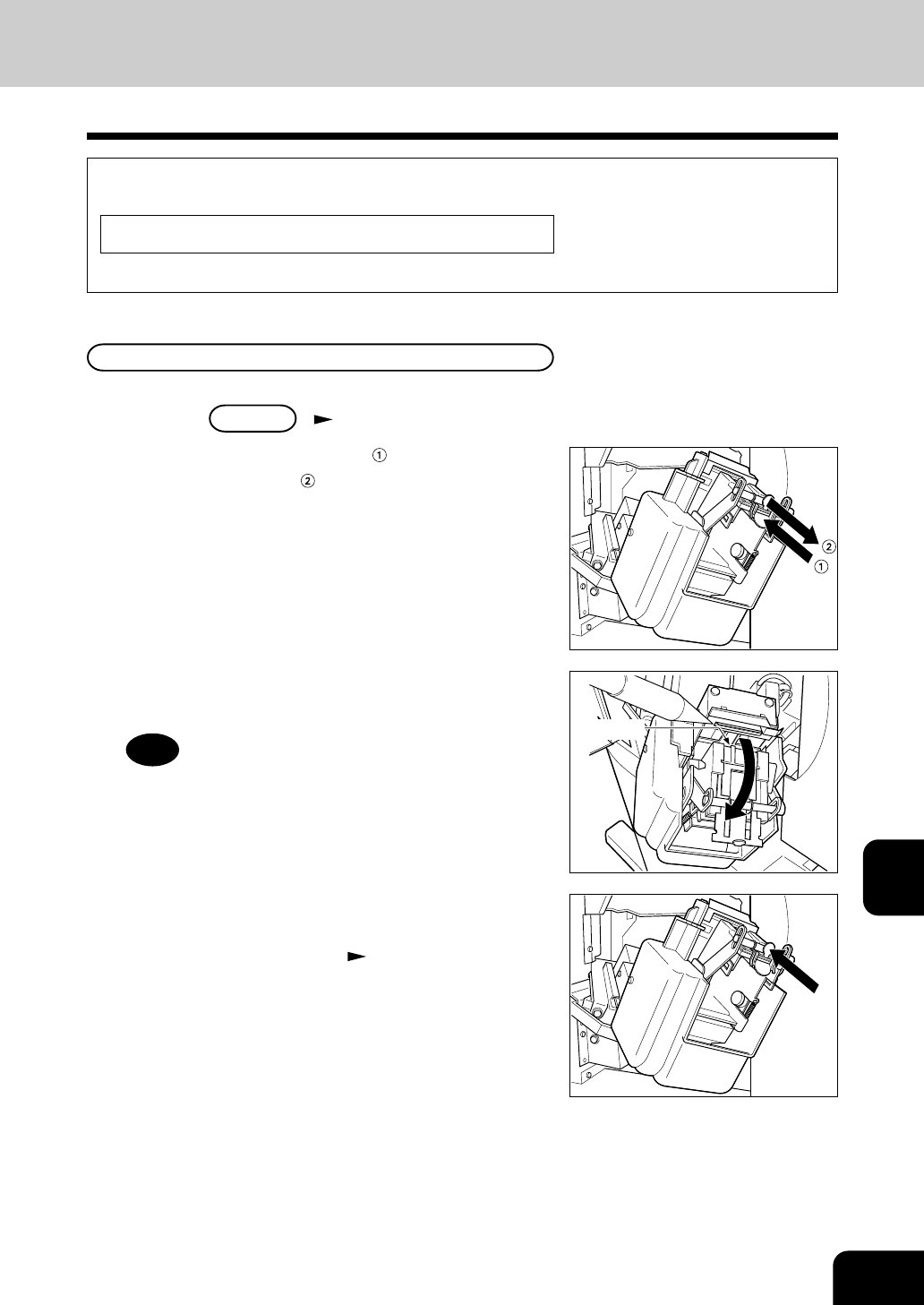
1
2
3
4
5
6
7
8
9
10
11
12
9-25
When copies have not been stapled in the staple mode, and if the following message is shown on the
display:
Examine stapler
staples have been jammed. Remove them as described below.
Finisher
1
Perform steps 1 to 5 of the procedure for “6. ADDING
STAPLES Finisher ”( Page 9-21).
2
While pushing the blue lever ( ), pull out the staple
guide with the knob ( ).
3
Remove any jammed staples using your fingertip or
something sharp.
Caution
DO NOT touch the stapler. The stapler could injure you.
4
Holding the knob, reinstall the staple guide in its pre-
vious position.
- To continue to the next steps Page 9-22 (steps 9 to 12)
7. REMOVING JAMMED STAPLES (OPTIONAL)
,
Stapler


















