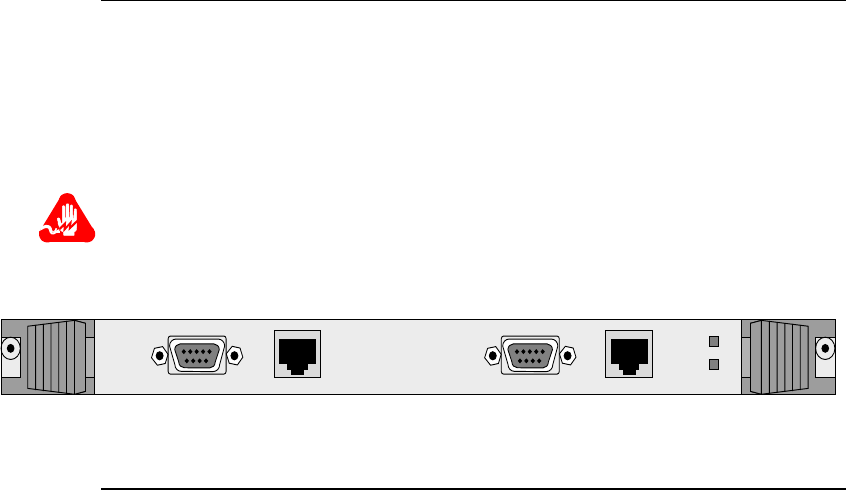
3-36 Vanguard 7300 Installation
Cabling Procedures
Token Ring Card
Cabling All cabling for the Token Ring card is done at the front of the card as shown in
Figure 3-29. All connections are located on the front of the card. The Token Ring
card has two ports and each port supports only one UTP or STP connection. The
Token Ring card can be installed in any slot other than slot 1. Either a UTP or STP
cable can be used by connecting the cable to the appropriate port. The cable type is
automatically selected. A standard RJ45 connector will be provided for UTP and a
standard DB9 connector will be provided to STP cables.
Warning
Attaching a CTP cable to a UTP port damages the token ring card.
Figure 3-29. Token Ring Connections
STP
STP
UTP
PORT 1
UTP
EXT ST
PORT 2


















