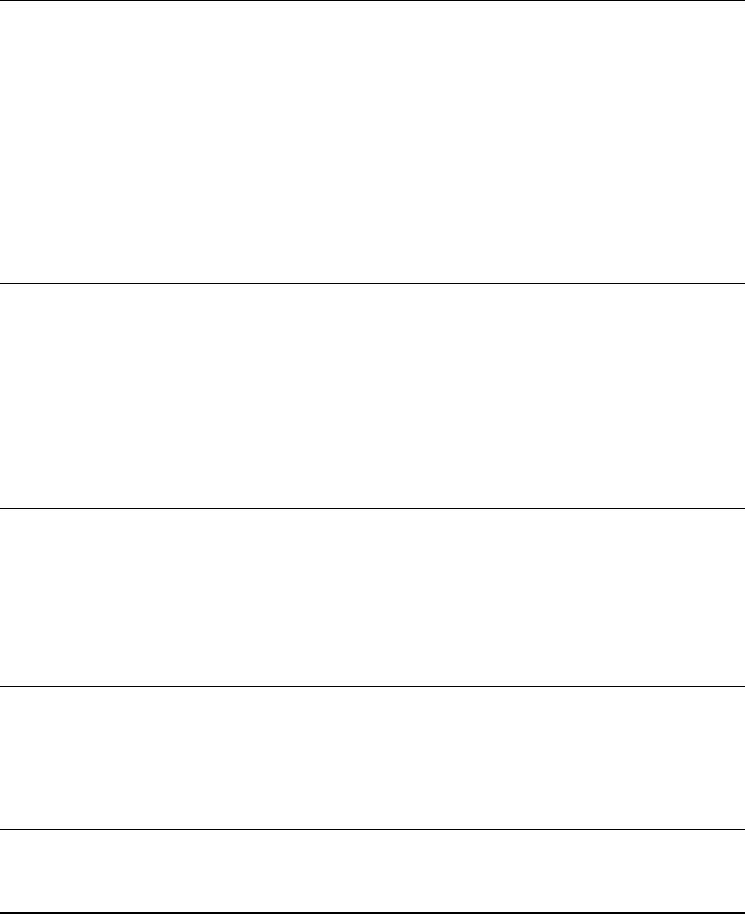
5-10 Modifying Your Vanguard 7300
General Card Replacement Guidelines
T1/E1/PRI Card If you are installing the T1/E1/PRI card without a Voice Server Card into a Vanguard
7300 enclosure it is recommended that you follow these guidelines:
1) Install the first T1/E1/PRI card into the slot beside the CPU Card or, if there are
Carrier Expansion cards, in the first empty slot after the Carrier Expansion
Cards.
2) Install the T1/E1 Rear Transition Module at the same slot location as the T1/E1/
PRI Card.
3) Install subsequent T1/E1/PRI cards and Rear Transition Cards into subsequent
slots.
T1/E1/PRI Card
with Voice DSP
Card
If you are installing the T1/E1/PRI with Voice Server PMC into a Vanguard 7300
enclosure it is recommended that you follow these guidelines:
1) Install the first T1/E1/PRI with Voice DSP card into the slot beside the CPU
Card or the first empty slot after any Carrier Expansion and/or after any
T1/E1/PRI cards without a Voice Server PMC.
2) Install subsequent T1/E1/PRI with Voice Server PMC cards into subsequent
slots.
Serial Card If you are installing the Serial Card into a Vanguard 7300 enclosure it is
recommended that you follow these guidelines:
1) Install the first Serial Card into the slot beside the CPU Card or the first empty
slot after any Carrier Expansion cards or T1/E1/PRI cards.
2) Install subsequent Serial Cards into subsequent slots.
Token Ring Card If you are installing the Token Ring Card into a Vanguard 7300 enclosure it is
recommended that you follow these guidelines:
Install the Token Ring Card into any slot beside the CPU Card or the first empty slot
after any Carrier Expansion cards or T1/E1/PRI cards.
7300 Advanced
Encryption Card
If you are installing the Advanced Encryption Card (AEC) into a Vanguard 7300
enclosure, there is a limit of one AEC card per router.


















