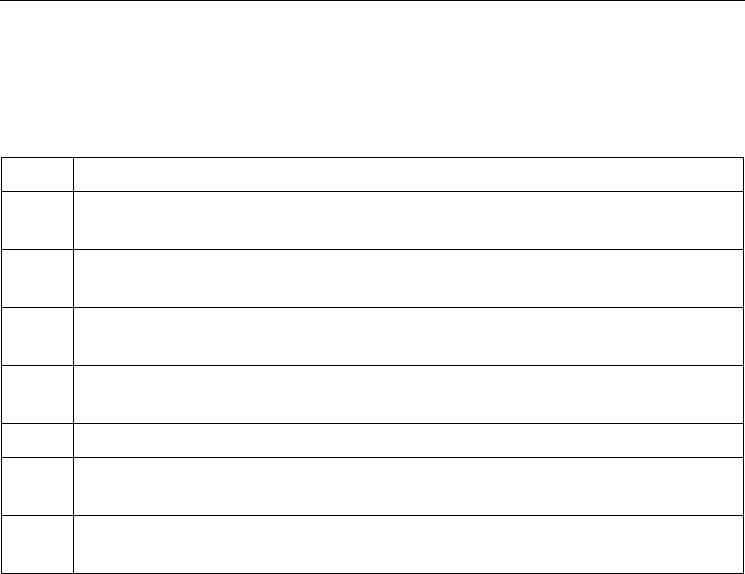
3-12 Vanguard 7300 Installation
Removing And Replacing Vanguard 7300 Front Covers
Removing and
Replacing
Vanguard 7330
Version 1 Front
Cover Panels
Use the procedure in this table to remove and replace the 7330 Version 1 hinged
front panel:
Step Action
1 Open the 7330 hinged front cover panel (left side) and locate the two
self-contained hinge assemblies on the left side of the chassis.
2 Support the front cover while pushing down on the top spring-loaded
hinge pin. Rotate the pin into its lock position.
3 Pull up on the bottom spring-loaded hinge pin, and rotate it to its lock
position.
4 With the spring-loaded hinge pins clear, pull the cover forward until it is
free.
5 Place the cover panel on a flat level surface, painted side up.
6 To replace the cover, line up the hinge assemblies and rotate the pins until
they lock in place.
7 Close the hinged cover and keep it closed except for maintenance or
recabling.


















