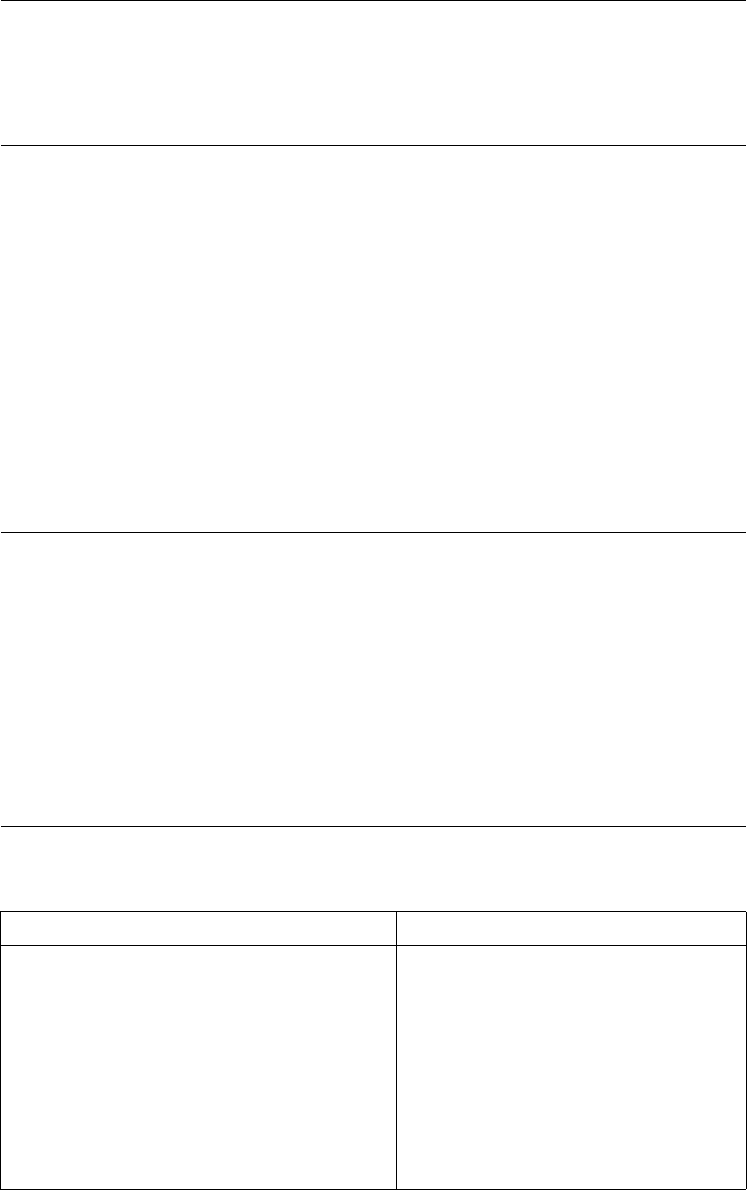
4-8 Operating Your Vanguard 7300
Vanguard 7300 Port Configuration
CPU Card Port
Numbers
A CPU card is always present and always resides in chassis slot 1. There are two
types of CPU cards supported in the Vanguard 7300 Series:
• MPC750
• IBM750FX
MPC750 CPU The Vanguard 7300 MPC750 CPU card port numbers are fixed:
• The on-board RJ45 Ethernet port, labelled 10/100 BaseT, is port 101
• The console terminal port (CTP) is port 102
• When a 2-port Ethernet PMC resides in the on-board slot, labelled PCI PMC,
the configuration port numbers for the PMC’s RJ45 ports begin with 1,
representing chassis slot one, then 5 to show they are PMC ports
For example, to configure the CPU card’s pair of Ethernet PMC ports, PMC Port 1 is
always configured as port 151, and PMC Port 2 is always configured as port 152.
CPU card ports 101 and 151 are the only ports that can be used for LLC2/SDLC
conversion (SLAC). The first two lowest numbered Ethernet ports that are
configured in the node are available for LLC2/SDLC conversion (SLAC). Refer to
the section, Vanguard 7300 LLC-SDLC LAN Ports, further ahead for details on
SLAC ports.
IBM750FX CPU The Vanguard 7300 IBM750FX CPU card port numbers are fixed:
• ETH1 (10/100/1000BaseT) is port 101
• ETH2 (10/100/1000BaseT) is port 103
• The console terminal port (CTP) is port 102
• PMC 1 is 151 and 152
• PMC 2 is 161 and 162
The first two lowest numbered Ethernet ports that are configured in the node are
available for LLC2/SDLC conversion (SLAC). On the IBM750FX the lowest
numbered Ethernet port would be 101 and 103.
Configuration Port
Number Summary
This table lists the cards and their configuration port number ranges. s represents the
slot number of the Vanguard 7300 chassis slot in which the card resides:
Vanguard 7300 Card Configuration Port Numbers
MPC750 CPU Card
• On-board 10/100BaseT
• 2-port Ethernet PMC
IBM750FX CPU Card
• ETH 1
• ETH 2
•PMC 1
•PMC 2
101
151 and 152
101
103
151 and 152
161 and 162


















