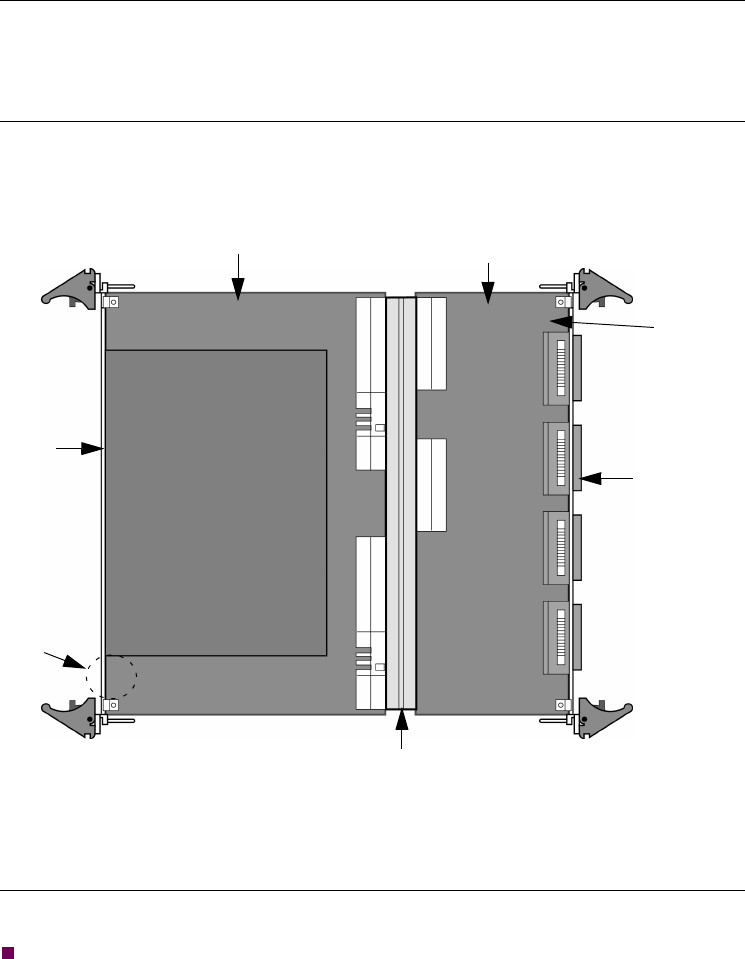
Modifying Your Vanguard 7300 5-31
Removing and Replacing the Serial Card and Serial Rear Transition Module
Removing and Replacing the Serial Card and Serial Rear Transition
Module
Introduction This section provides procedures that explain:
• Removing and Replacing the Serial Card
• Removing and Replacing the Serial Rear Transition Module
Card Orientation Figure 5-16 illustrates the card orientation for the Serial Card and Rear Transition
Module pair. The Serial Card must be installed from the front and the Serial Rear
Transition Module must be installed from the rear of the Vanguard 7300 chassis.
Figure 5-16. Serial Card and Rear Transition Module Orientation
Removing and Replacing the Serial Card
Description This section explains how to remove and install the Serial Card.
Note
Be sure to review all applicable warnings and cautions in the “Hot-Swapping
Cards and Modules” section on page 5-2 before you begin.
Front Panel
Rear Panel
Serial No.
Location
Serial Card
Serial Rear Transition Module
Serial No.
Location
Midplane


















