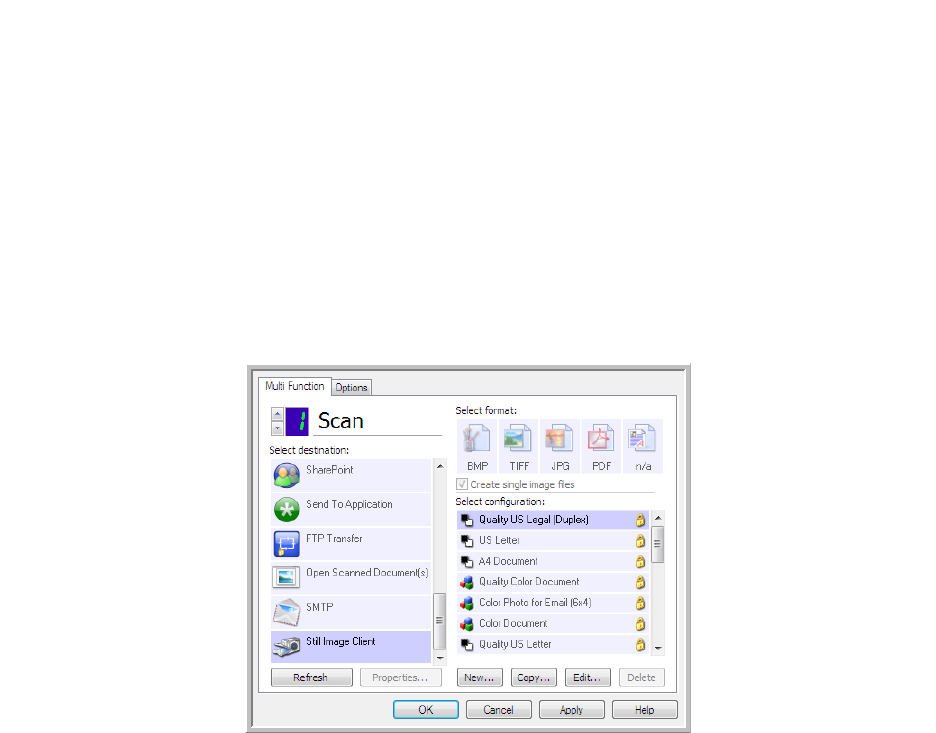
Scanning and Configuring OneTouch
Xerox
®
DocuMate
®
4790
User’s Guide
6-75
Still Image Client
If you want to specify an application to use for scanning at the start of the process, you can use event forwarding.
Supported file formats—you cannot select a file format when scanning to the Still Image Client as the
destination application is not selected until after you start scanning.
Destination type—the Still Image Client destination is classified as an “Event Forward Link”. To make it available
in the destination list, you must select STI event forwarding on the Options tab in the OneTouch Properties
Window.
Please note that if you have turned on the option to scan to multiple destinations, the Still Image Client
destination cannot be selected. Please click on the Options tab and deselect Enable scanning to multiple
destinations to proceed with scanning to this destination.
1. Open the OneTouch Properties window, and select Still Image Client as the Destination Application.
2. Choose a Scan Configuration and click OK.
3. Start scanning using the button you selected for event forwarding.


















