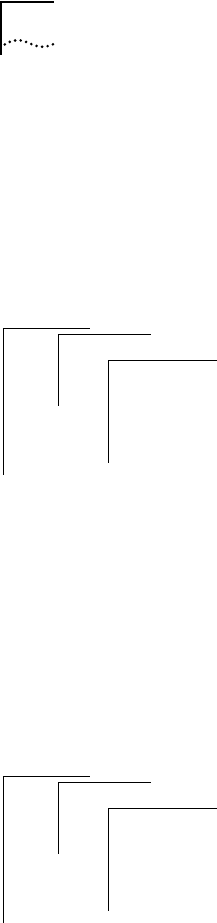
8-18 CHAPTER 8: ADMINISTERING FDDI RESOURCES
Enabling and
Disabling LLC
Service
The Logical Link Control (LLC) service allows LLC frames to be sent and
received on the MAC. LLC frames are all data frames transmitted on the
network. If there is something wrong on your network, you may want to
turn off data (user) traffic for a MAC by disabling LLC service. Although you
have disabled data traffic from the MAC, the MAC still participates in
neighbor notification and is visible to network management.
To enable or disable LLC service for the MACs in the Switch 2200:
1 From the top level of the Administration Console, enter:
fddi mac llcService
You are prompted for a MAC number and to enable or disable LLC service.
The Switch 2200 has one MAC, which appears in brackets.
2 Press Return.
3 Enter the new MAC value (
enabled or disabled).
See the following example:
Select MAC [1]:
MAC 1 - Enter new value (disabled,enabled) [enabled]:
disabled
Setting the
MAC Paths
The possible backplane path assignments include primary and secondary.
To assign MACs to paths:
1 From the top level of the Administration Console, enter:
fddi mac path
You are prompted for a path assignment for the MAC.
2 Enter the path.
Top-Level Menu
system
ethernet
➧fddi
bridge
ip
snmp
analyzer
script
logout
station
path
➧mac
port
summary
detail
frameErrorThreshold
notCopiedThreshold
➧llcService
path
Top-Level Menu
system
ethernet
➧fddi
bridge
ip
snmp
analyzer
script
logout
station
path
➧mac
port
summary
detail
frameErrorThreshold
notCopiedThreshold
llcService
➧path


















