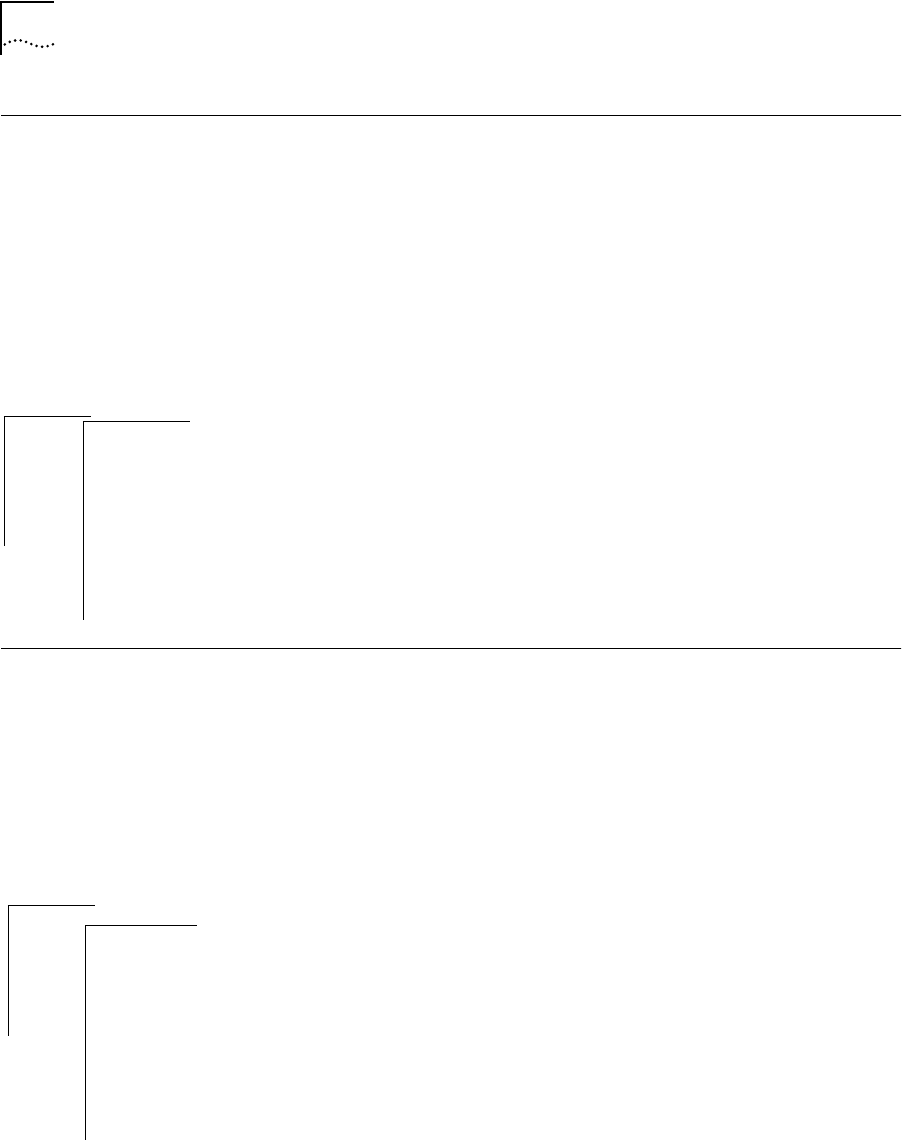
10-6 CHAPTER 10: ADMINISTERING THE BRIDGE
Setting the
Address
Threshold
The address threshold for a bridge is the reporting threshold for the total
number of Ethernet addresses known to the system. When this threshold is
reached, the SNMP trap addressThresholdEvent is generated.
Address threshold
values
The range of valid values for this parameter is between 1 and the address
table size + 1. Setting the address threshold to one greater than the address
table size disables the generation of addressThresholdEvents because the
limit will never be reached. The default value is 8000.
To set the address threshold:
1 From the top level of the Administration Console, enter:
bridge addressThreshold
2 Enter the value of the threshold.
Setting the
Aging Time
The bridge aging time is the maximum period (in seconds) for aging out
dynamically learned forwarding information. This parameter allows you to
configure the system to age addresses in a timely manner, without
increasing packet flooding.
Aging time values The values can range from 10 to 32,267 seconds. The default value is 300
seconds, which is 5 minutes.
To set the bridge aging time:
1 From the top level of the Administration Console, enter:
bridge agingTime
2 Enter the aging time value.
Top-Level Menu
system
ethernet
➧bridge
ip
snmp
analyzer
script
logout
display
ipFragmentaion
ipxSnapTranslation
➧addressThreshold
agingTime
stpState
stpPriority
stpMaxAge
stpHelloTime
stpForwardDelay
port
packetFilter
Top-Level Menu
system
ethernet
➧bridge
ip
snmp
analyzer
script
logout
display
ipFragmentation
ipxSnapTranslation
addressThreshold
➧agingTime
stpState
stpPriority
stpMaxAge
stpHelloTime
stpForwardDelay
stpGroupAddress
port
packetFilter


















