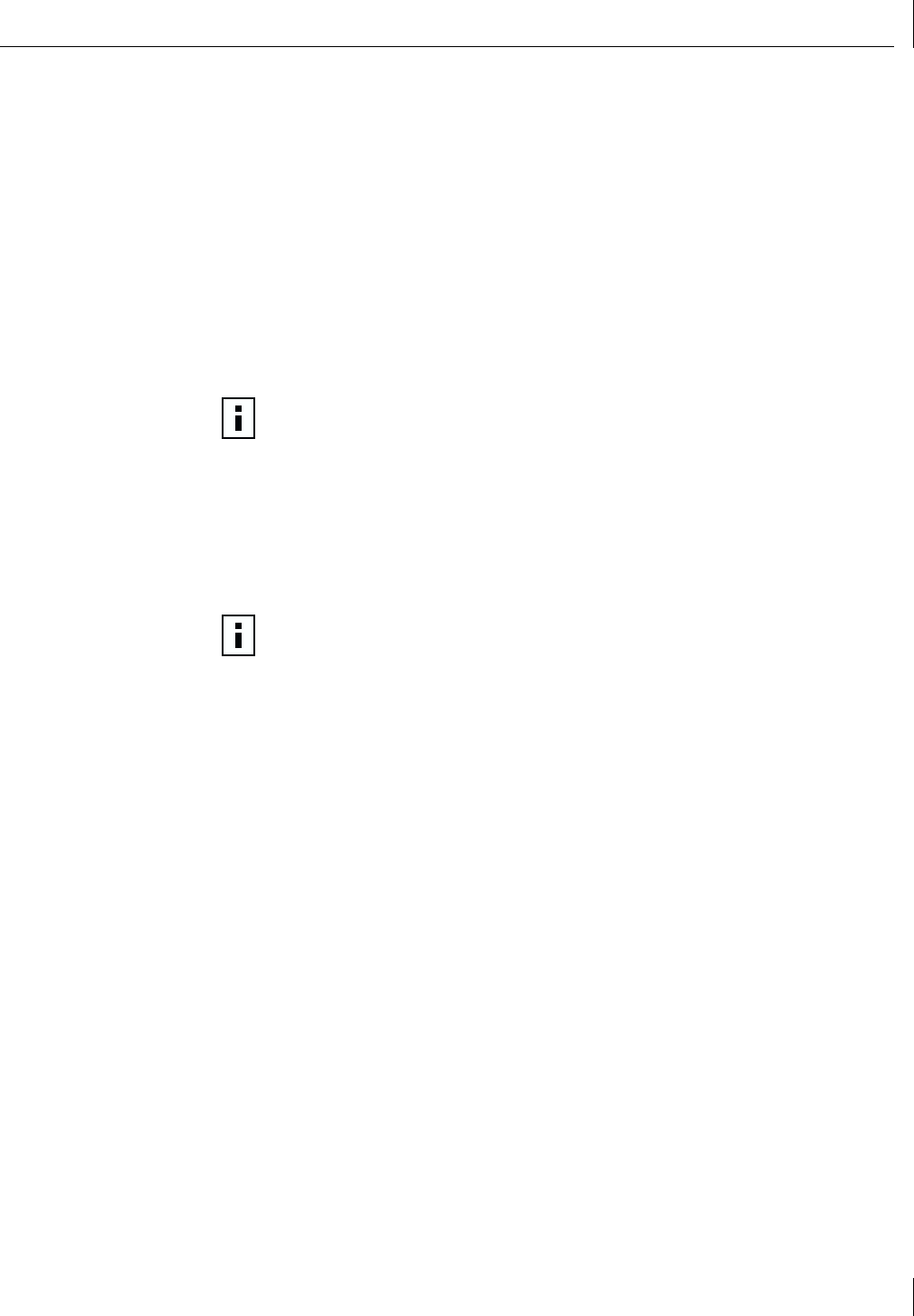
Installing From Diskette
15
Upgrading Windows 98 to Windows Me
If you are upgrading a computer from Windows 98 to Windows Me, and the computer
already has a 3Com 10/100 PCI NIC installed, follow the instructions in the WINME.TXT
file located in the HELP directory on the EtherCD.
Updating the Network Driver and NIC Software
If you already have a 3Com 10/100 PCI NIC installed and want to update the network driver,
follow the instructions in “Updating the Network Driver and NIC Software” on page 31.
Installing From Diskette
If your computer does not have a CD-ROM drive, use a PC that has a CD-ROM drive and
create installation diskettes from the EtherCD.
Making a DOS-Bootable Diskette
For installation and configuration procedures that require you to boot from DOS, you
cannot successfully use the MS-DOS prompt from within Windows. Perform a “clean”
boot from DOS or use a DOS boot diskette.
To make a DOS-bootable diskette:
1 Insert a blank, formatted diskette in drive A.
2 At the DOS prompt, enter:
sys a:
System files are copied to the diskette.
3 Remove the diskette from drive A and attach a label for future reference.
Creating Installation Diskettes
If you anticipate having to install the driver for the 3C990B NIC without having access to a
CD-ROM drive, you can create a set of installation diskettes beforehand using a computer
that does have a CD-ROM drive. To start, you will need three blank, formatted floppy
diskettes. To create installation diskettes from the EtherCD:
1 Turn on the power to the PC and start Windows.
2 Insert the EtherCD in the CD-ROM drive.
The EtherCD Welcome screen appears.
3 Click NIC Software.
4 Click Installation Utilities.
5 Click Create Installation Diskettes.
The EtherCD Diskette Creation Utility Welcome screen appears.
6 Click Next.
NOTE: The installation diskettes allow you to install the network driver and DOS
Diagnostics software only. If you want to install the Windows NIC Diagnostics
program or desktop management software, you must install them from
the EtherCD.
NOTE: If the PC or server is only running DOS and a CD-ROM drive is not installed,
you must install the NIC software using installation diskettes. For more information
about installation diskettes, see the next section, “Creating Installation Diskettes.”.


















