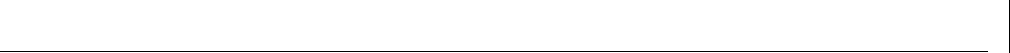
Contents
Configuring IPSec In Windows 2000 38
Creating a Security Policy 38
Defining the Console 38
Creating the Policy 39
Creating a Filter 39
Binding the Filter 40
Creating the Filter Action 40
Binding the Filter Action 41
Enabling Encryption 41
Disabling Encryption 41
5
Installing 3Com Advanced Server Features For Windows
Installing 3Com Advanced Server Software 43
Verifying Successful Installation 44
Configuring Groups and VLANs for a Server NIC 44
Planning the Configuration 45
Working With Server Features 46
Windows 2000 46
Windows NT 47
Creating a Group 47
Adding NICs to a Group 47
Specifying a Dedicated IP Address 48
Changing an IP Address 48
Creating a VLAN 49
Specifying Traffic Priorities 49
Saving the Configuration 49
Disabling Load Balancing for a Group 50
Changing the Primary NIC 50
Removing a NIC from a Group 50
Deleting or Editing a VLAN 50
Displaying NIC Properties 51
Displaying Group Properties 51
Troubleshooting a Load Balancing Configuration 51
Changing Windows 2000 Property Settings 52
Identifying Windows 2000 Miniport and LAN Connections 52
Using Windows 2000 Offload Features 52
Enabling Offloads 53
Configuring Offloads for a Group of Different NICs 54
6
Installing NetWare Drivers
Installing and Configuring the NetWare Driver 55
Using the Latest Support Packs 55
Obtaining NetWare Loadable Modules 56
Server Software Installation Requirements 56
Netware Packet Receive Buffers 56
Slot Numbers for Multiple NICs 57
Obtaining Slot Numbers 57


















