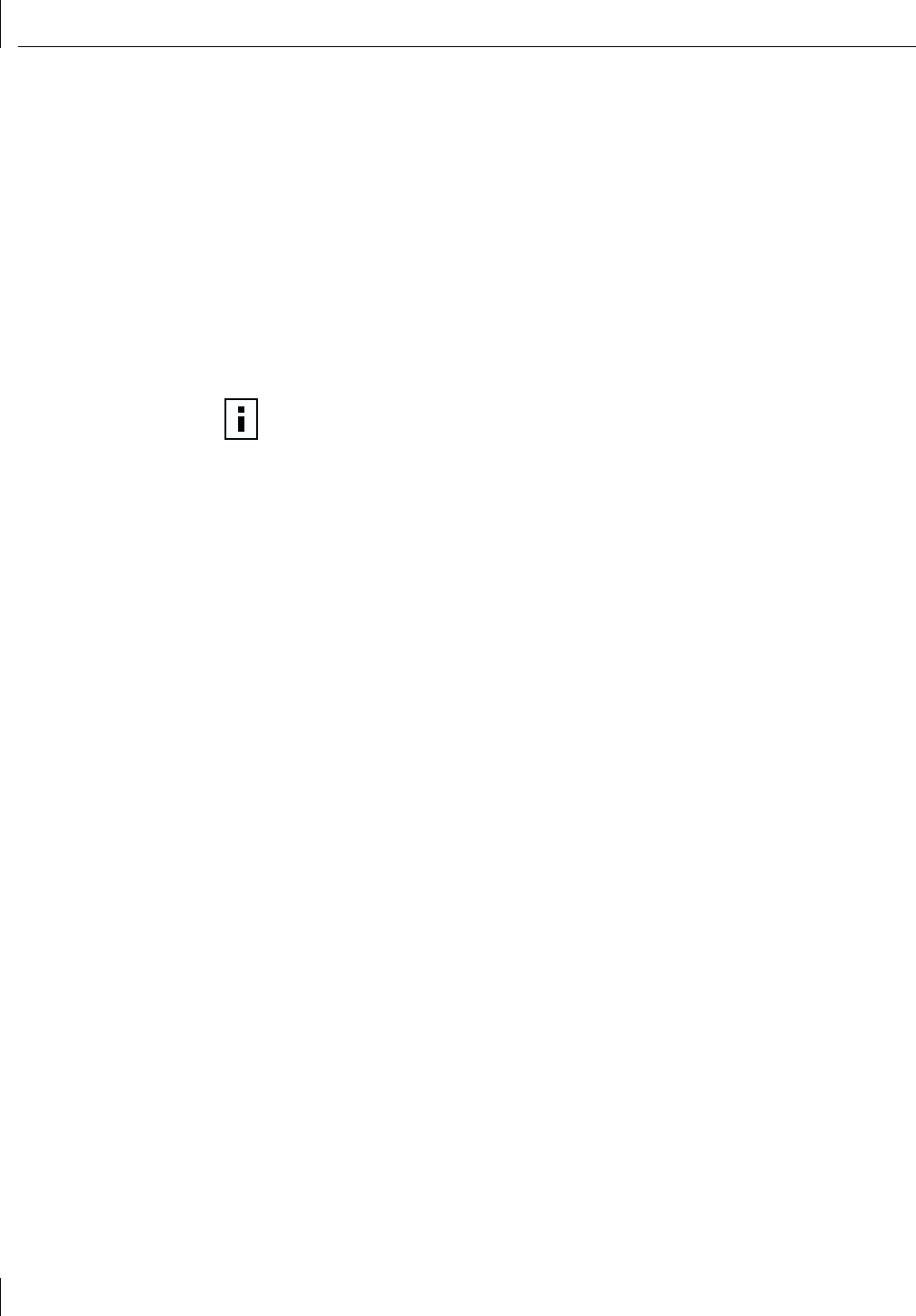
8 Troubleshooting the NIC
90
NetWare
To remove 3Com DynamicAccess Advanced Server features:
1 Enter this command at the prompt:
NetWare 4.11: load install
NetWare 5.x: load nwconfig
2 In the Installation Options screen, select Product options.
3 In the Other Installation Actions screen, select View/Configure/Remove installed products.
The Currently Installed Products screen appears, listing software products that are
installed in the system.
4 From the list of products, select 3Com DynamicAccess Server Features and press Del.
Select Yes to remove the software.
NOTE: For instructions on removing the 3Com NIC Diagnostics Program from
your computer, see “Removing the 3Com NIC Diagnostics Program” on page 95.


















