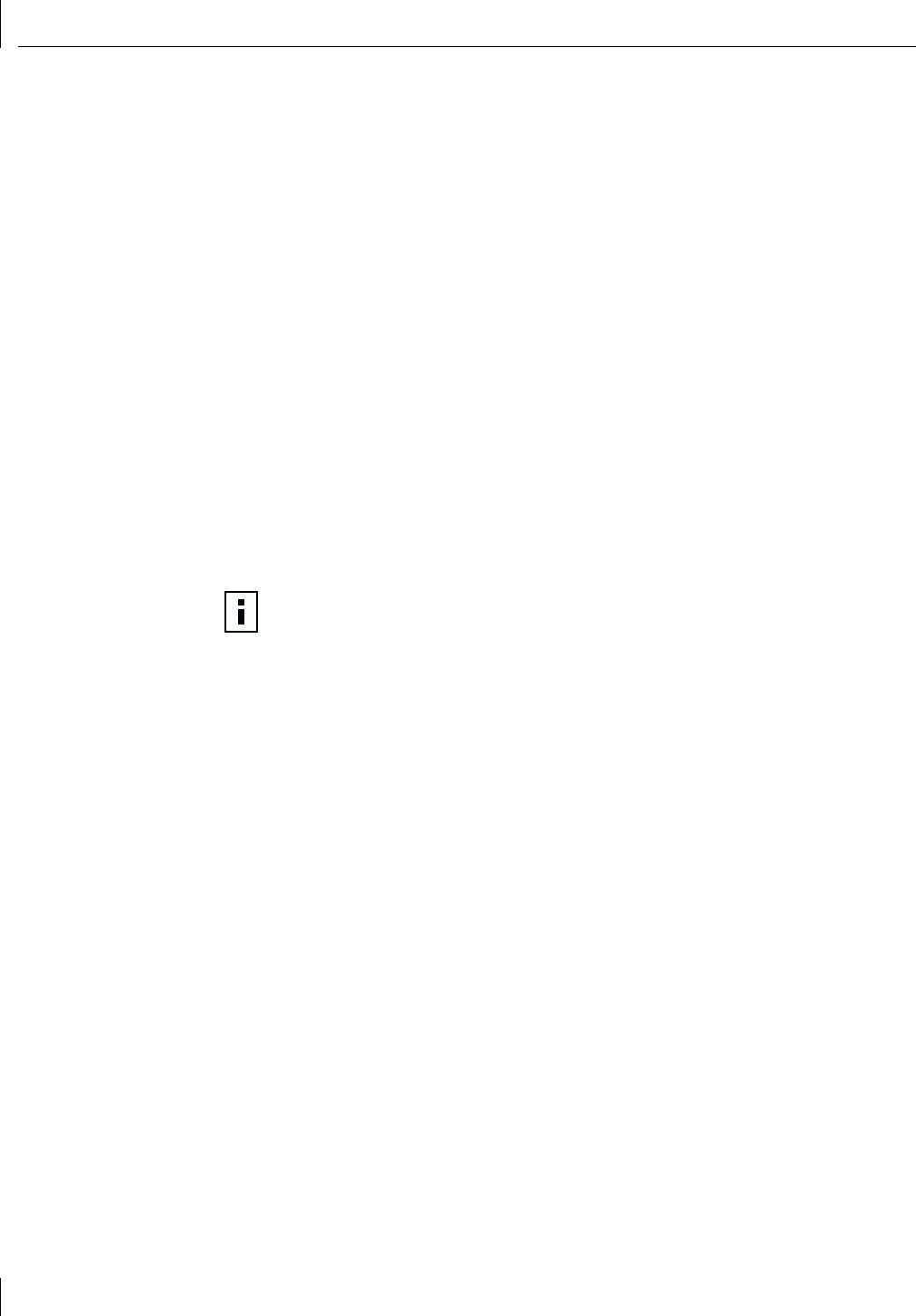
5 Installing 3Com Advanced Server Features For Windows
44
7 Select the appropriate menu option for your operating system (Windows NT 4.0 or
Windows 2000). Do one of the following:
■ To select Windows NT 4.0, click Install 3Com DynamicAccess Technology for
Windows NT 4.0 Only.
■ To select Windows 2000, click Install 3Com DynamicAccess Technology for
Windows 2000 Only.
The 3Com DynamicAccess Software Installation screen appears, displaying the
following prompt:
Do you wish to install Dynamic Access Software for Servers?
8 Click Yes.
The 3Com Advanced Server Software Installation program starts.
■ When 3Com Advanced Server features are installed for Windows NT, NICs bind to
the Advanced Server protocol and real protocols bind to the Advanced Server
Miniport. Do not modify these bindings.
■ When 3Com Advanced Server features are installed for Windows 2000, LAN
connections bind to the Advanced Server protocol and real protocols bind to the
Advanced Server miniport. Do not modify these bindings.
9 When the 3Com Advanced Server Technology installation is finished, exit the
EtherCD, and then exit Windows.
10 Restart the PC.
Verifying Successful Installation
After the 3Com Advanced Server software is installed on the server PC, the following
changes are visible in the Windows Network control panel:
■ For each physical NIC installed in the client PC, a virtual NIC entry appears in the list of
network adapters.
All protocols are re-bound to the virtual NIC. The bindings to the physical NIC are
still intact.
■ A 3Com DynamicAccess entry appears as a protocol.
■ A 3Com DynamicAccess icon is installed in the Windows Control Panel (for NT 4.0
installations only).
Configuring Groups and VLANs for a Server NIC
3Com Advanced Server technology features allow you to configure load balancing groups
and virtual LANs (VLANs). The features are described in “3Com DynamicAccess Advanced
Server Features” on page 9.
The following 3Com Advanced Server technology features are available for NIC groups
in Windows:
■ Load balancing
■ RSL failover
■ Multiple VLANs
The examples in this section illustrate typical actions you might take in the course of
maintaining a 3Com Advanced Server configuration in Windows.
NOTE: You must restart the PC to complete the installation.


















