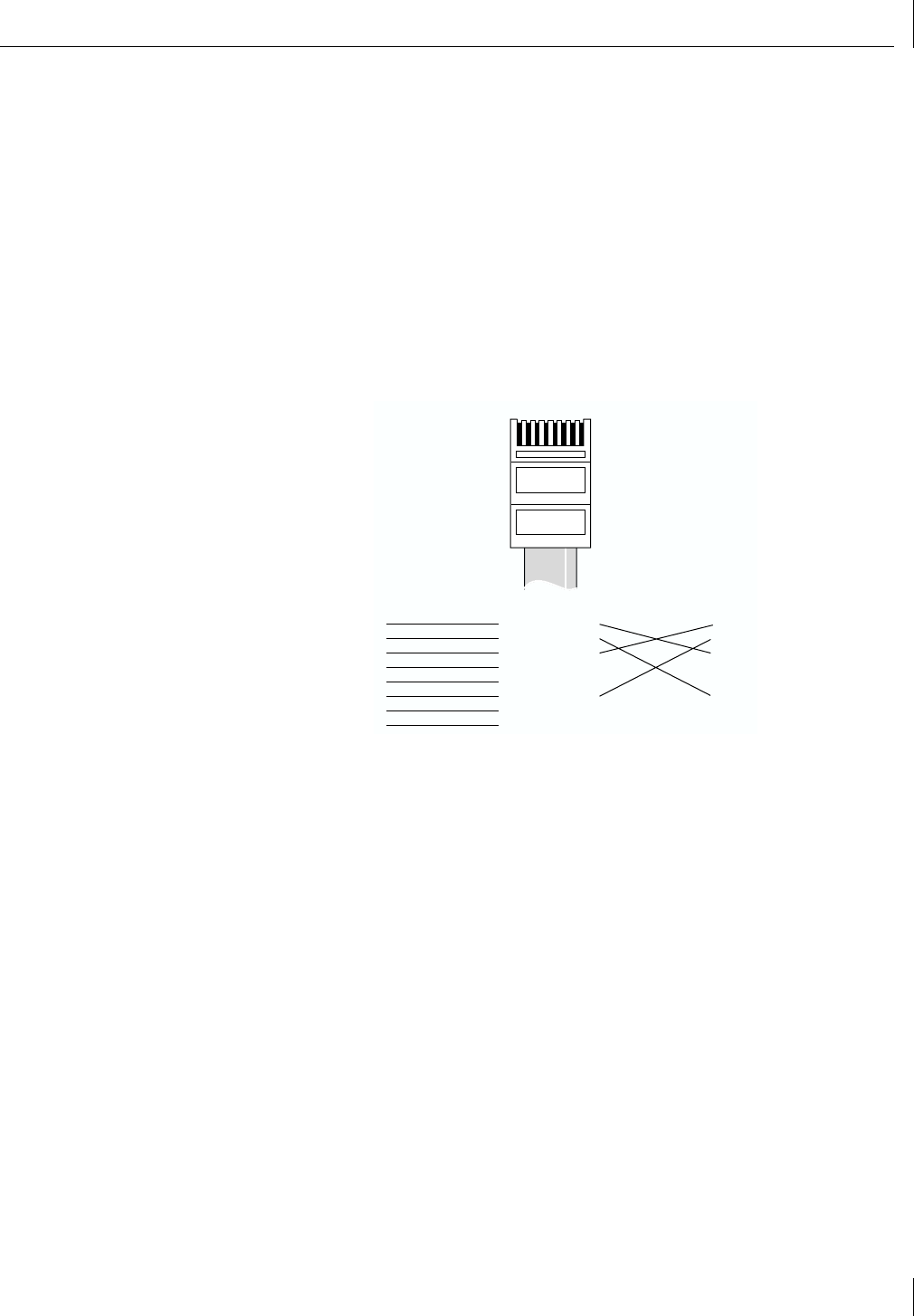
Removing the Network Driver
87
Troubleshooting Hubs
A crossover cable can be used to identify the type of failure when hub performance or
connectivity is in question.
To use a crossover cable:
1 Connect a file server and a client PC back-to-back with a crossover cable to verify that
the NIC and network operating system are properly configured.
2 To make a crossover cable, connect TD+ to RD+ and TD– to RD–.
The cable performs the crossover that is usually performed by the hub.
Cabling Pinouts
The following illustration compares the cabling pinouts for straight-through and crossover cables.
If the file server and client PC function together as a small network, then either the
existing cabling or the hub is failing.
When a crossover cable is used, the LED on the NIC functions differently than it would
under normal operating conditions. For example, with a correct crossover connection, the
LED lights, whereas with a straight-through connection, the LED does not light. If you
make a crossover cable and the polarity is mismatched (that is, TD+ to RD– instead of TD+
to RD+), the LED blinks.
Removing the Network Driver
To remove the network driver from your computer, follow the steps for your operating system.
Windows 2000
The Windows 2000 system does not allow you to uninstall the network driver from the
Network and Dial-up Connections window. To remove the network driver:
1 Right-click the My Computer icon.
2 Select Properties on the pop-up menu.
The System Properties screen appears.
3 Select the Hardware tab.
1
2
3
4
5
6
7
8
1
2
3
4
5
6
7
8
Straight-through
10BASE-T cable
12345678
1
2
3
4
5
6
7
8
1
2
3
4
5
6
7
8
Crossover
10BASE-T cable
TD+
RD+ RD+
TD+
TD– TD–
RD– RD–


















