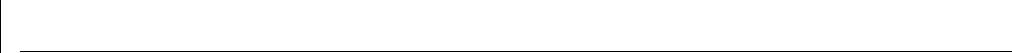
Contents
Installing From Diskette 15
Making a DOS-Bootable Diskette 15
Creating Installation Diskettes 15
Product Registration 16
Preparing the NIC and the Computer 16
Installing and Connecting the NIC 18
Connecting the Remote Wake-Up Cable 19
Installing Software 20
3
Installing NIC Drivers and Diagnostics For Windows
Software Installation Requirements 21
Getting Help 21
Installing the Network Driver Using the
EtherCD 21
Before Installing the Network Driver 21
Windows 2000 22
Installing the Driver 22
Verifying the Driver Installation 23
Windows NT 4.0 23
Installing the Driver 23
Verifying the Driver Installation 24
Windows Me 25
Installing the Driver 25
Verifying the Driver Installation 25
Windows 98 26
Installing the Driver 26
Verifying the Driver Installation 26
Windows 95 27
Installing the Driver 27
Verifying the Driver Installation 29
Installing the 3Com NIC Diagnostics Program 29
Starting the 3Com NIC Diagnostics Program 30
Updating the Network Driver and NIC Software 31
Installing Multiple NICs 31
Windows 2000, Windows Me, Windows 98, and Windows 95 31
Windows NT 4.0 32
4
Installing and Configuring Data Encryption Offloads
Overview 33
Offloading Encryption Processing 33
Selecting Basic or Strong Encryption Processing 34
Enabling Data Encryption 34
Overview 34
Downloading the 3Com Security Software Utility 34
Installing Data Encryption 36
Disabling Data Encryption 37
Upgrading Data Encryption 37


















