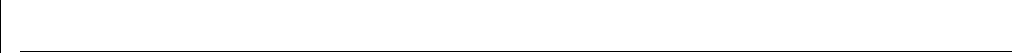
Contents
Installing the NetWare 3.12 Server Driver 57
Installing the Server Driver for NetWare 4.11 and 5.x Using INETCFG 58
Installing the Server Driver and Advanced Server Features Using AUTOEXEC.NCF 59
Loading the 3Com
EtherCD 59
Copying the Driver 60
Specifying the Slot Number 60
Loading the Driver 60
Setting Up Another NIC 61
Installing Multiple Server NICs 61
Verifying the PCI Slot Number 61
Installing Server Features 62
Configuring Groups 62
Verifying the Installation and Configuration 64
Changing NetWare Driver Configuration Parameters 65
Maintaining Groups 65
Planning the Configuration 66
Adding a Secondary NIC to a Group 66
Adding a Group 67
Server Feature Commands 69
group 69
display status 69
help 70
link timeout 70
probe interval 70
receive timeout 70
retry count 71
send timeout 71
ungroup 71
wait timeout 72
Troubleshooting a Group Configuration 72
7
Configuring the NIC
Default NIC Settings 73
Configuration Methods 75
Changing General NIC Configuration Settings 76
Using the 3Com NIC Diagnostics Program 76
Using the 3Com DOS Configuration Program 77
Configuring the Managed PC Boot Agent (MBA) 77
Enabling or Disabling the Boot ROM Setting 77
Booting From the Network 78
BBS BIOS-Compatible PCs 78
Non-BBS BIOS-Compatible PCs 79
Disabling the 3Com Logo 79


















