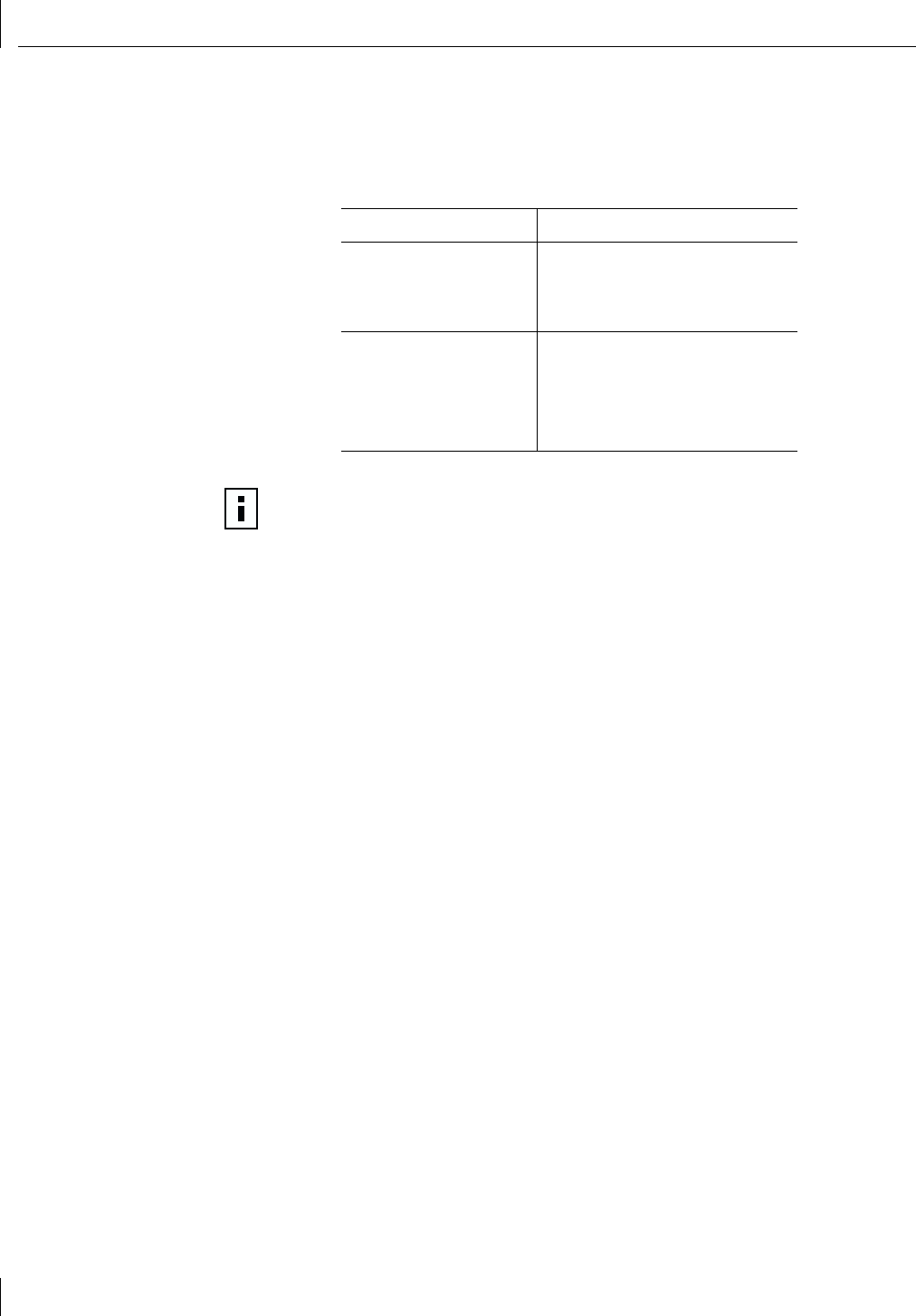
6 Installing NetWare Drivers
56
Obtaining NetWare Loadable Modules
You can obtain current NLMs for the NetWare servers listed in the table below from the
\NWSERVER directory on the EtherCD, or from the Novell Web site:
http://www.support.novell.com
Server Software Installation Requirements
Before you install software, you may want to verify that the installed NICs are functional
or change their configuration settings by running DOS diagnostics. Use
the 3C99XCFG.EXE program located on the EtherCD.
The instructions in this section describe how to set up a sample server configuration.
Setting up your own configuration may require a slightly different sequence of tasks and
different numbers of NICs.
If you are installing the software during the installation of the network operating system,
see “Installing a 3Com NIC While Installing the NOS” on page 107.
For a list of installation requirements, see “Installation Requirements” on page 14.
Netware Packet Receive Buffers
Follow these guidelines for NetWare 4.11 and 5.x:
■ The driver requires 200 packet receive buffers for each installed NIC.
■ You must increase the minimum and maximum packet receive buffers values by 200
for each installed NIC.
For example, if you install two NICs, increase the parameters in the STARTUP.NCF file
by 400 as follows:
NetWare Server NLM Name
NetWare 3.12 ETHERTSM.NLM
MSM31X.NLM
NBI31X.NLM
NetWare 4.11, 5.x ETHERTSM.NLM
TCPIP.NLM
NBI.NLM
MSM.NLM
NOTE: To upgrade the NetWare driver for a NetWare server, you must create
installation diskettes from the EtherCD that accompanied this product. Use these
diskettes to install the Netware server driver. See “Creating Installation Diskettes”
on page 15.
Before installing NICs SET MINIMUM PACKET RECEIVE BUFFERS = 1000
SET MAXIMUM PACKET RECEIVE BUFFERS = 2500
After installing two NICs SET MINIMUM PACKET RECEIVE BUFFERS = 1400
SET MAXIMUM PACKET RECEIVE BUFFERS = 2900


















