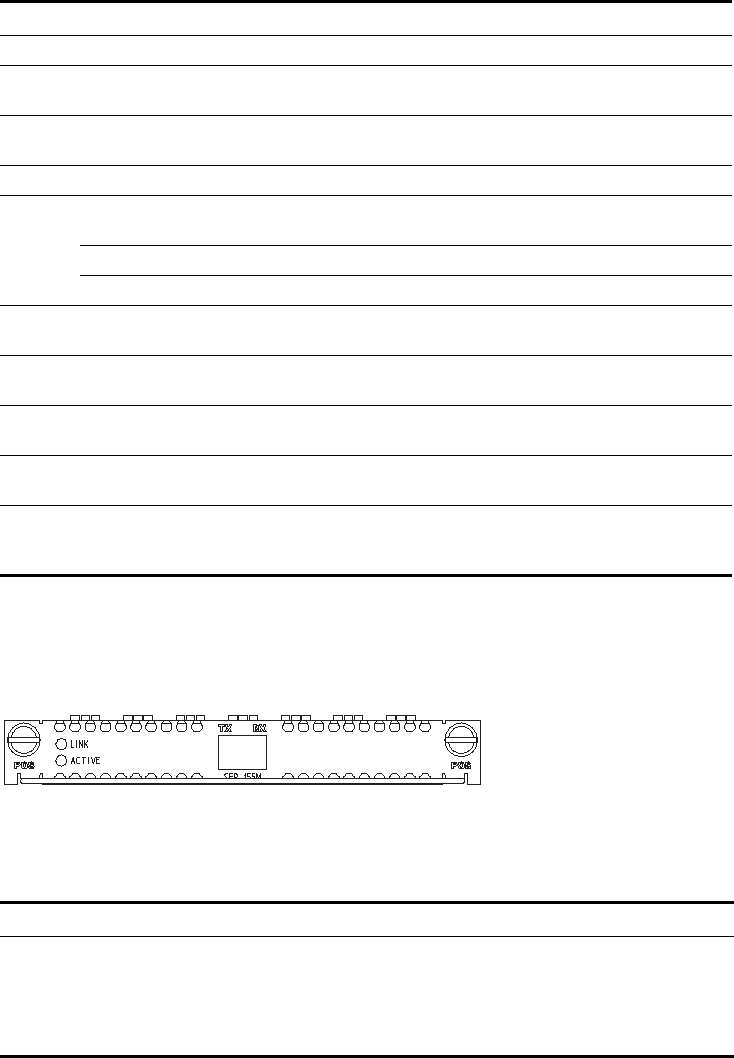
MIM-1POS Module 111
Interface Attributes
Interface LEDs The following figure illustrates the MIM-1POS panel:
Figure 123 MIM-1POS panel
The following table describes the LEDs on the MIM-1POS panel:
Interface Cable Same as the MIM-1CPOS, the MIM-1POS uses LC fiber-optic connectors and must
be connected using fiber-optic with an LC connector.
Connecting the Interface
Cable
Step 1: Insert the SFP module into its corresponding slot.
Step 2: Locate the Rx and Tx fiber-optic interfaces on the module. Use two fibers
to connect the MIM-1POS to another device, with Rx to Tx and Tx to Rx.
Table 71 Interface attributes of the MIM-1POS
Attribute MIM-1POS
Connector SFP/LC
Interface
standard
SONET OC-3/SDH STM-1
Number of
interfaces
1
Interface rate 155.52 Mbps
Transmit
ting
optical
power
Type Multi-mode
short-haul
Single mode
medium-haul
Single mode
long-haul
Single mode
ultra-long haul
Min. -19.0 dBm -15.0 dBm -5.0 dBm -5.0 dBm
Max. -14.0 dBm -8.0 dBm 0. dBm 0. dBm
Receiver
sensitivity
-30.0 dBm -28.0 dBm -34.0 dBm -34.0 dBm
Overload optical
power
-14.0 dBm -7.0 dBm -9.0 dBm -10.0 dBm
Central
wavelength
1310 nm 1310 nm 1310 nm 1550 nm
Fiber type 62.5/125 μm
multi-mode
9/125 μm single
mode
9/125 μm single
mode
9/125 μm single
mode
Max.
transmission
segment
2 km (1.2 mi.) 15 km (9.32 mi.) 40 km (24.86 mi) 80 km (49.71 mi)
Table 72 Description of the LEDs on the MIM-1POS panel
LED Description
LINK OFF means no link is present; ON means a
link is present.
ACT OFF means no data is being transmitted or
received; blinking means data is being
received or/and transmitted.


















