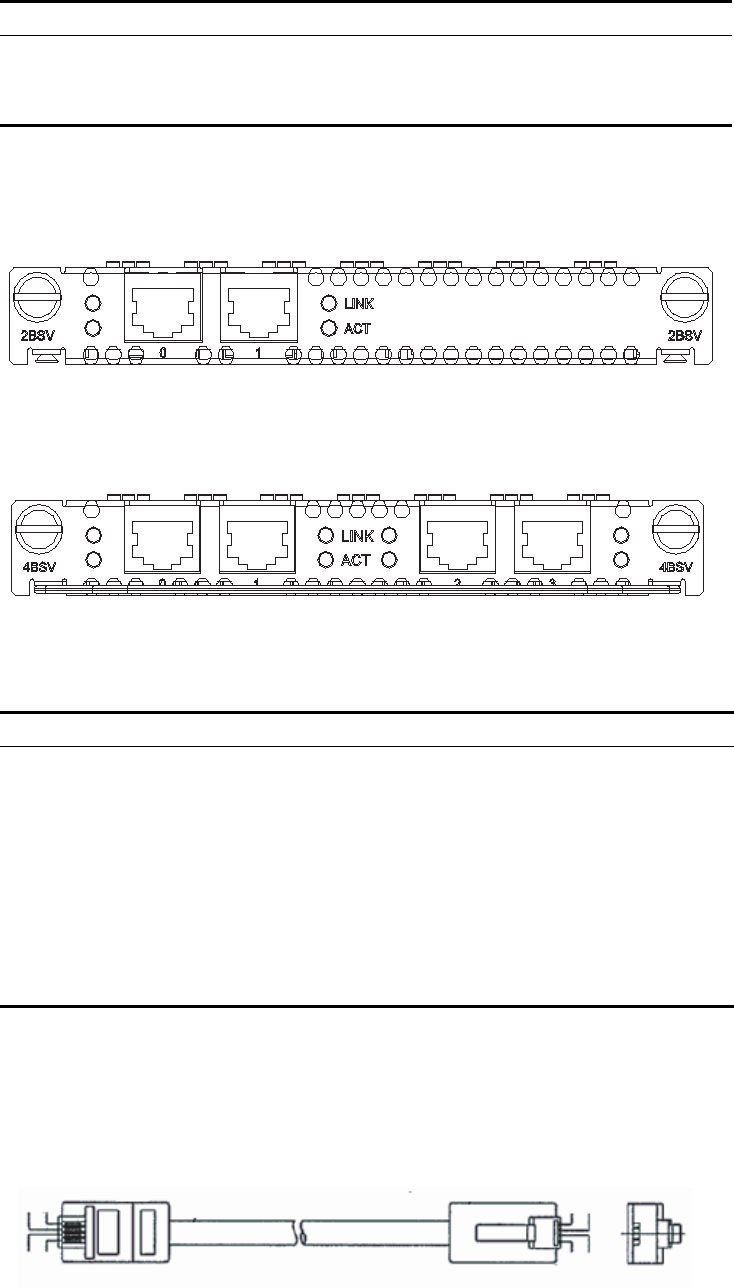
MIM-2BSV/MIM-4BSV Module 137
Interface LEDs The following figure illustrates the MIM-2BSV panel.
Figure 155 MIM-2BSV panel
The following figure illustrates the MIM-4BSV panel.
Figure 156 MIM-4BSV panel
The following table describes the LEDs on the MIM-2BSV/MIM-4BSV panel.
Interface Cable When a BSV interface works in user mode, it uses a straight-through ISDN S/T
interface cable for connection. At both ends of the cable are RJ-45 connectors
with pins 3 and 6 for data transmission and pins 4 and 5 for data receiving.
Figure 157 Straight-through ISDN S/T cable
Interface rate 192 Kbps
Cable ISDN S interface cable
Supported service Voice access over ISDN S interface cable
Table 94 Interface attributes of MIM-2BSV/MIM-4BSV
Attribute MIM-2BSV module MIM-4BSV module
Table 95 Description of the LEDs on the MIM-2BSV/MIM-4BSV panel
LED Description
LINK OFF means no link is present.
ON means a link is present.
ACT Slowly blinking means data is being
transmitted or received on B1 channel.
Fast blinking means data is being
transmitted or received on B2 channel.
Steady ON means data is being transmitted
or received on both B1 and B2 channels.
Steady OFF means no data is being
transmitted or received.
Green
Yellow
Red
Black
Yellow
Green
Black
Red
Green
Yellow
Red
Black
Yellow
Green
Black
Red
Green
Yellow
Red
Black
Yellow
Green
Black
Red
Green
Yellow
Red
Black
Yellow
Green
Black
Red


















