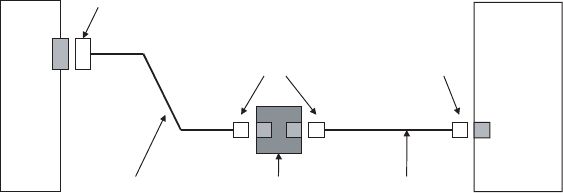
FIC-2VE1 201
c
CAUTION:
■ For the convenience of extending the connection of E1 120-ohm balanced
twisted pair cable, you can use network interface connector.
■ E1 120-ohm balanced twisted pair cable, network interface connector,
75-ohm-to-120-ohm adapter are optional accessories. Please select one when
purchasing a FIC-2VE1 module; by default, they are not provided.
For cable pinouts, see Low-End and Mid-Range Series Routers Cable Manual.
Connecting the Interface
Cable
c
CAUTION:
■ Some measures are taken to protect FIC-2VE1 module. Still, you are
recommended to install a special lightning arrester at the input end of its
connection cable to obtain better lightning protection when the cable is led
outdoors;
■ Read the mark identifying a port before you connect a cable to it, making sure
it is the correct port. Wrong connection tends to damage the FIC and even the
Router.
Step 1: Plug the DB-15 connector of the cable into the DB-15 port on the
FIC-2VE1 module and fasten the screws;
Step 2: Connect the RJ-45 connector of the cable to:
■ The peer device directly, if the resistance of the port to be connected is
120-ohm, and there is no need to extend the cable;
■ A network interface connector and then the peer device using another E1
120-ohm balanced twisted pair cable, if the resistance of the port to be
connected is 120-ohm, and there is a need to extend the cable, as illustrated in
the following figure.
Figure 247 Extending E1 120-ohm balanced twisted pair cable
■ The peer device using a 75ohm-to-120ohm adapter, if the resistance of the
peer device is 75-ohm;
Step 3: Power on the Router and check the LINK LED on the FIC-2VE1 panel. It is
OFF when fault has occurred on the link. In this case, please check the link.
Router
Voice
Device
DB-15
Network interface
RJ-45
RJ-45
120-ohm balanced
120-ohm E1
trunk cable
twisted pair cable
connector


















