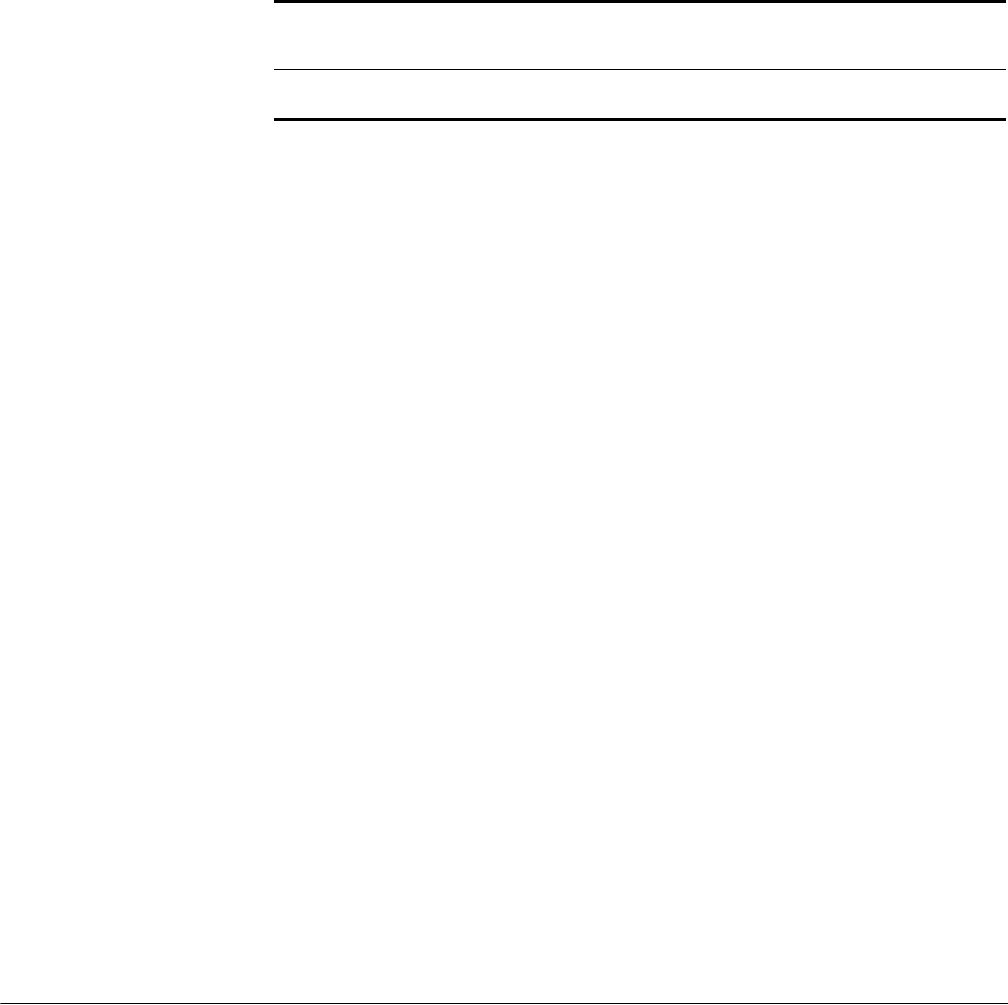
FIC-HNDE 197
n
■ Because it is hard to know the type of the switch to be connected and the
connectors used by the switch, you need to make interface cables for
connecting the FIC-2E&M/FIC-4E&M card on site.
■ To ensure the EMC of the router, install a ferrite core near the connector of the
self-made E&M interface cable by the router side.
Connecting the Interface
Cable
c
CAUTION:
■ If outdoor cabling is involved, consider to install a special lightning arrester at
the input end of the interface cable for better lightning protection.
■ Before you connect a port, read its label carefully; a wrong connection can
cause damages to the interface card and even the device.
■ According to Bell V, cables for FXS/FXO/E&M cards do not provide a PGND
wire. For this reason, a loop should be formed through the earth ground
between the router and the connected switch. In practice, the PGND wire of
the switch can be connected to the chassis of the router.
■ In connecting an interface cable, note to connect the end with ferrite core to
the router for EMC sake.
Step 1: Insert the ferrite core end of the cable into the to-be-connected RJ-45 port
on the interface card.
Step 2: Connect the other end of the cable as follows:
■ For an FIC-FXS card, connect to a phone-set, fax or AT0 loop trunk of
telephone exchange.
■ For an FIC-FXS, connect to a regular subscriber line of telephone exchange.
■ For an E&M card, connect to an E&M trunk on the telephone exchange.
FIC-HNDE
Introduction FIC-HNDE, the high network data encryption card, delivers IPSec and
hardware-based IP packet encryption. It supports multiple hardware
encryption/decryption and hash algorithms, thus providing encryption with high
performance and reliability.
The FIC-HNDE is intended for low-end and mid-range modular routers. Installed
with an FIC-HNDE, the main board of your router can implement VPN with
encryption provided by the FIC-HNDE in addition to IP packet forwarding.
8 SG (negative power supply
ground)
-
Table 141 Pinouts of E&M interface cable (Bell V 4-wire)
Router side
Signal at switch side (Bell V
4-wire) RJ-45 Pin Signal


















