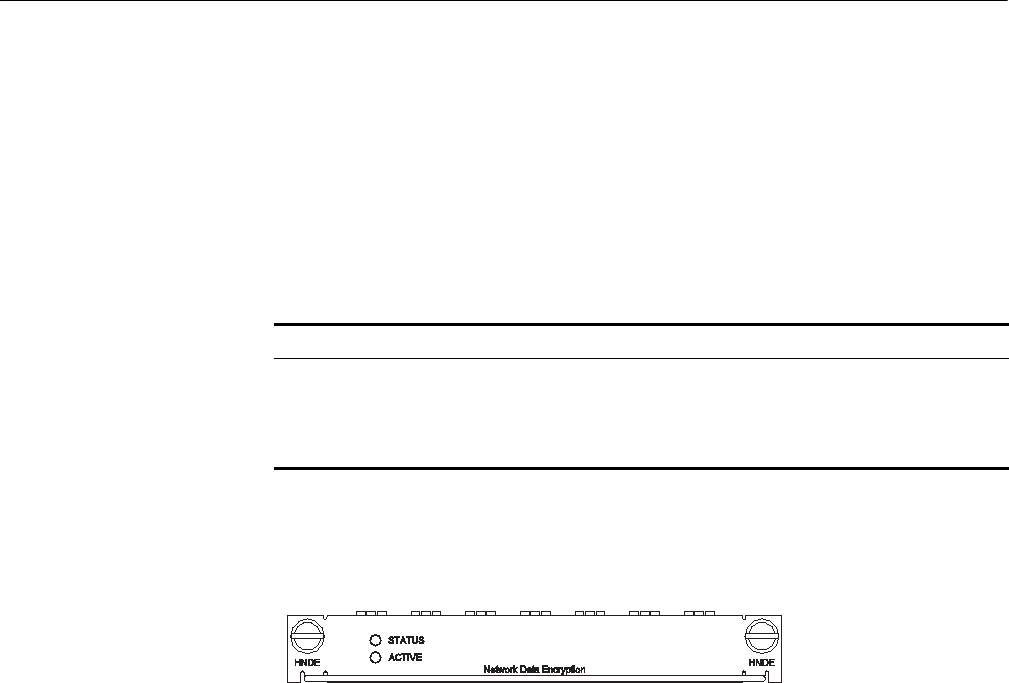
116 CHAPTER 3: MULTIFUNCTIONAL INTERFACE MODULES
■ Read the mark identifying a port before you connect a cable to it, making sure
it is the correct port. Wrong connection tends to damage interface modules
and even the Router.
■ As provisioned by Bell V, cables for FXS/FXO/E&M modules do not provide
PGND wire. For this reason, a loop should be formed via the earth ground
between the Router and the connected switch. In practice, the PGND wire of
the switch can be connected to the chassis of the Router;
■ To ensure the EMC of the whole Router, you should connect the end of the
cable with ferrite core to the Router.
Step 1: Plug one end of the cable into the RJ-45 port on 2FXS/2FXO/2E&M;
Step 2: Connect the other end of the cable to:
■ Telephone set, fax or AT0 loop trunk of telephone exchange, if you have
installed an FXS module;
■ Subscriber line of telephone exchange, if you have installed an FXO module;
■ E&M trunk of telephone exchange, if you have installed an E&M module;
MIM-HNDE Module
Introduction High Network Data Encryption (MIM-HNDE for short) supports IPSec protocol,
multiple hardware encryption/decryption and hash algorithm to speed up the
encryption of the IP packets, featuring high-performance and high-reliability.
Insert MIM-HNDE module in the MIM slot of a low-end and mid-range modular
router. The main board forwards the IP packets and implements the VPN with
encryption feature which is complemented by encryption card.
Interface Attributes
Interface LEDs The front panel of MIM-HNDE module is shown in the following figure:
Figure 132 MIM-HNDE panel
Table 76 MIM-HNDE module features
Feature Description
Protocol supported IPSec
Hardware algorithm 1) key algorithm (DES, 3DES, AES)
2) Authentication algorithm
(HMAC-MD5-96, HMAC-SHA-1-96)


















