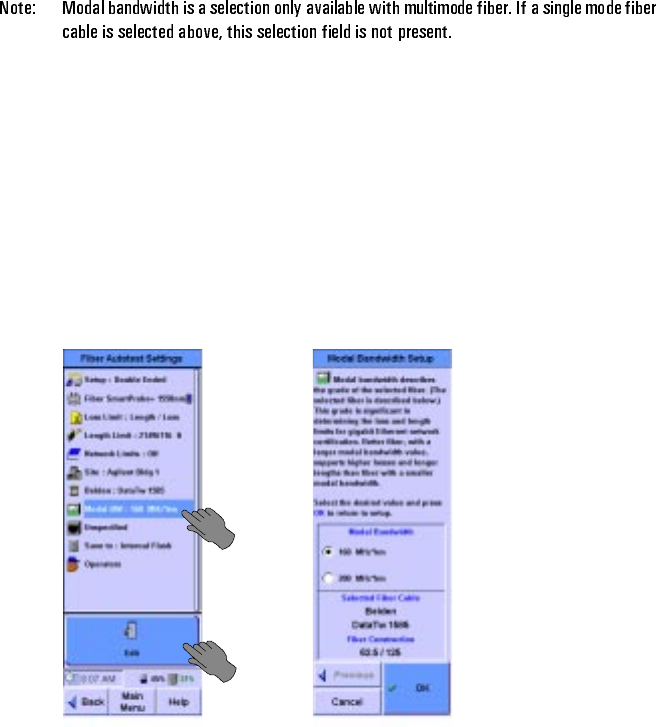
110 Agilent FrameScope 350 User’s Manual
4 Fiber Testing
Setting Up an Autotest
7 Enter the nominal specifications of the fiber. Default values
are presented. Press OK and the Fiber Autotest Settings
screen will display with the new cable description entered
beside the cable spool icon.
Setting the Modal Bandwidth
With multimode fiber, the signal can be transmitted in different
“modes.” The modal bandwidth is a measurement of the ability
of the fiber cable to pass the signal without adding additional
attenuation. Modal bandwidth is a rating given to the fiber. The
fiber manufacturer should be able to tell what the modal
bandwidth of their fiber is. You should then select the proper
Modal Bandwidth in the FrameScope 350 before running the
test. To set the modal bandwidth for optical fiber certification:
1 On the Fiber Autotest Settings screen, press Modal BW, then Edit.
The Modal BW Setup screen displays.
2 Choose the modal bandwidth and press OK. The Fiber Autotest
Setup screen displays, with the chosen bandwidth next to Modal
BW.
Choosing the Connector Type
Connectors of different types have different transmission
characteristics. The FrameScope 350 compensates for those
differences, if you tell it what connectors are used on the job.


















