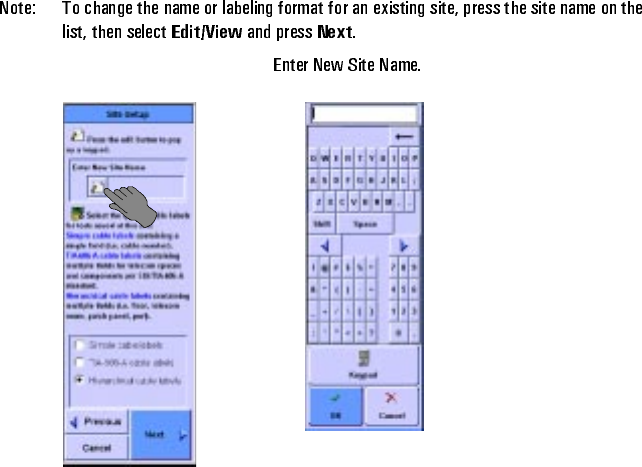
64 Agilent FrameScope 350 User’s Manual
3 Cable Testing with the FrameScope 350
Setting Up an Autotest
2 Select Create a New Site Name, then press Next. (The OK button
changes to a Next button when you select Create a New Site
Name.) The screen changes, to allow naming the site.
3 Press the icon under The onscreen keyboard opens.
4 Press the keyboard keys to enter the site name, then press OK. The
keyboard closes.
Choosing the Labeling Format
The labeling format specifies the scheme used to label test
records for that site. This format is applied to the test report
and to labels printed for the job. There are three label format
options:
•Simple has only one field, such as ‘cable number”. See page 65 for
the Simple format configuration procedure.
• TIA-606-A complies with the TIA-606-A standard. See page 67 for
the TIA-606-A format configuration procedure.
• Hierarchical has multiple fields, for designations such as
Building, Floor, Wall Plate, and Jack Number. See page 69 for the
Hierarchical format configuration procedure.


















