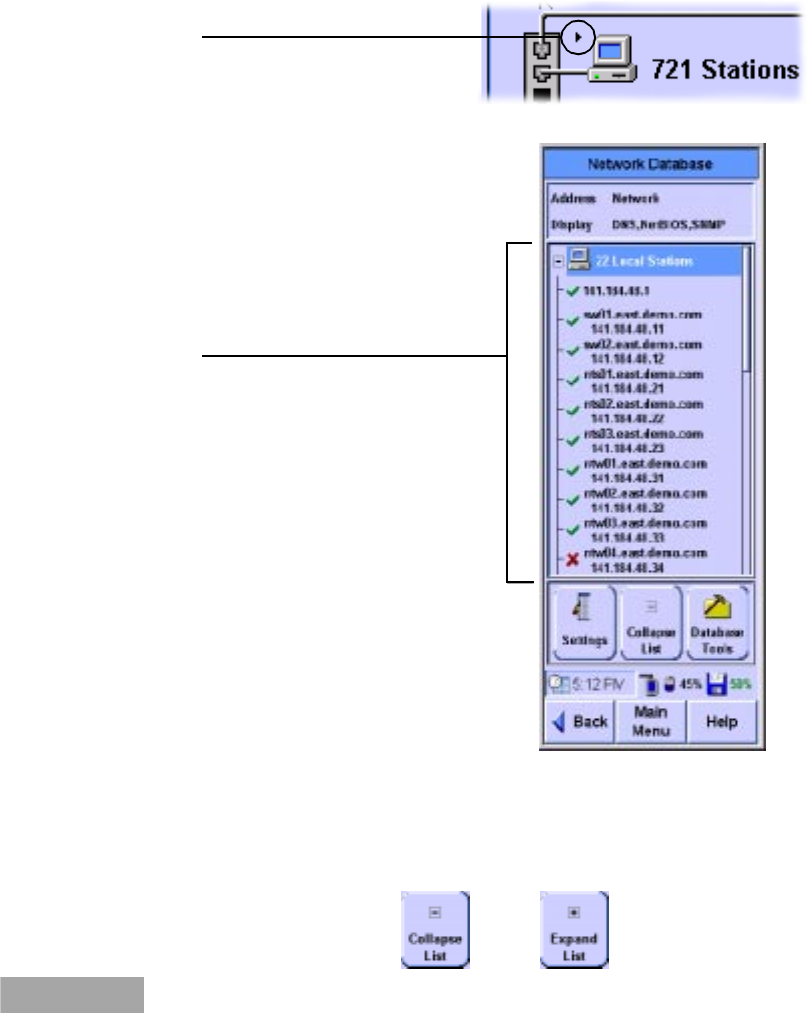
24 Agilent FrameScope 350 User’s Manual
2 Network Testing with the FrameScope 350
Using the Stations List
Using the Stations List
When a network resource on the Network tab is shown with a
black triangle, you can press the resource to display the
Network Database screen, which includes the Stations List.
1 On the Network tab, press the resource you wish to view.
2 Use the Scroll button to navigate through the items on the
Station List.
3 Expand or collapse the Station List by selecting a category
and then pressing the Expand (or Collapse) button.
Press here to view details
Stations List
NOTE
The Collapse List, Expand List, and View buttons all appear in the same
place on the screen, depending on the currently selected item in the
Station List. See also “Viewing Details and Statistics” on page 26.


















