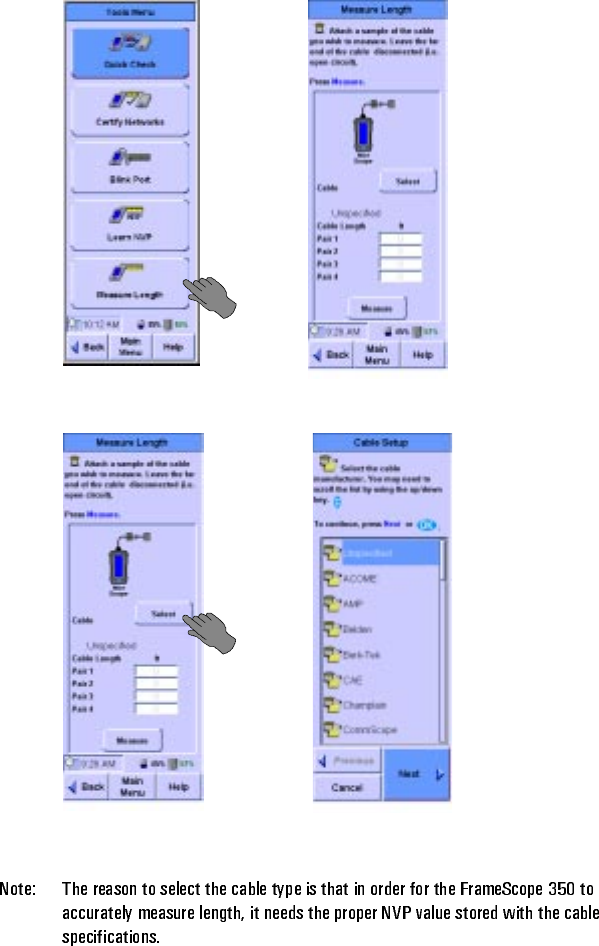
140 Agilent FrameScope 350 User’s Manual
5 Cable Testing in Expert Mode
The Expert Tools Menu
2 On the Tools menu, press Measure Length. The Measure Length
screen displays.
3 Press Select. The Cable Setup screen displays.
4 Select the cable manufacturer, and press Next. The Cable Database
screen displays.
5 Select a cable on the list, and press OK. The Measure Length screen
displays, with the selected cable type shown.


















