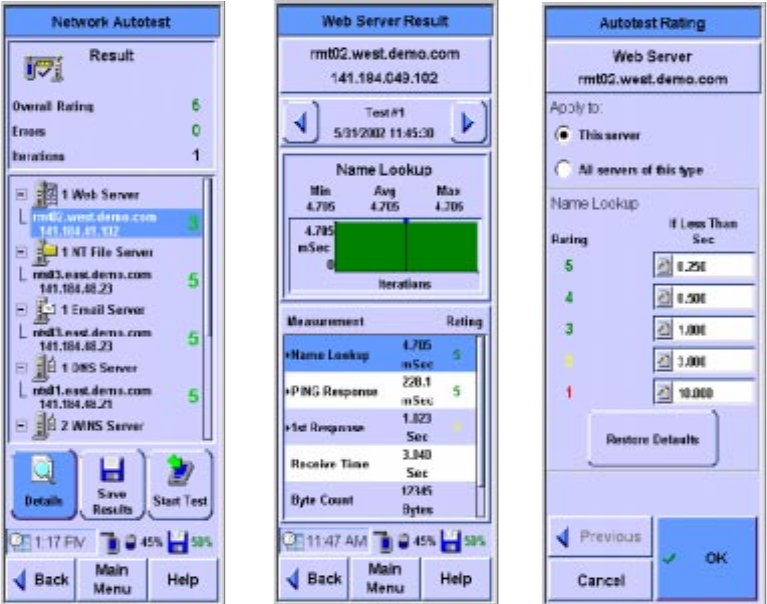
Network Testing with the FrameScope 350 2
Changing the Autotest Metrics
Agilent FrameScope 350 User’s Manual 23
Changing the Autotest Metrics
The FrameScope 350 provides a measure of service speed and
efficiency by emulating a client device in the network. By
making a request for service to a key device, and comparing the
results to reasonable expectations, it provides a rating of the
service. However, the default numbers used to determine the
rating may not apply to the network under test.
For example, you may know that the connection to the available
domain name server is over a slow link and this link cannot be
upgraded. Consequently, it may be more important to have a
test that is less sensitive but provides meaningful results that
can be compared over time. The FrameScope 350 rating can be
changed. After you’ve run the test and received a result, such as
that shown below on the left, you can highlight the server
address and press Details. The screen shown in the middle
provides the measured results of the test. If you double click on
Name Lookup, you can change the rating scale to whatever
values you choose. The screen on which you do that is shown
below on the right. This can be done for all rated measurements.
See Chapter 8, “Network Performance Analyzer Reference”


















