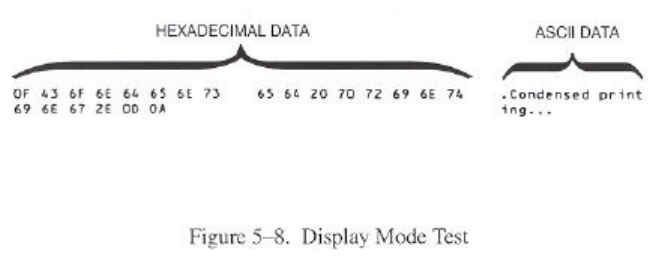
User’s Guide
Troubleshooting and Maintenance 5-15
Display Mode
This test (requiring 80 column paper) is accessed while in Setup Mode under M3 Emulate. It
is used to aid in program debugging or problem isolation. When Enabled, all data being sent
to the printer from the computer is passed through the normal printer logic and printed in a
hex dump format. Escape sequences and control codes are not executed. The output from
the display mode can be compared to the control codes and escape sequences listed in the
“Programmer’s Manual”. With this information you can determine if escape sequences are
correct for the emulation selected.
Example: Assume that the printer is set up for Proprinter Emulation. The illustration below
shows two lines of text that were printed by the printer. The display dump of this data is
shown on the right.
Starting at the top left corner of the display print out is the ASCII code (in hexadecimal) ‘0F’.
Referring to the Proprinter Emulation in the “Programmer’s Manual”, under “Select
Condensed Printing”, you will find the hexadecimal code ‘0F’ with a description of what the
command does for that emulation. This tells you that this ASCII code is valid for this
emulation. It also tells you that the data following this code should print in 17.1 cpi and is
canceled by receiving a DC2 (cancel condensed printing) control code. The data following
the ‘0F’ are the ASCII “HEX” codes for the text shown below. Under the ASCII Data
column, control codes are printed as a period <.


















