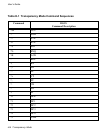User’s Guide
Transparency Mode H-7
H.3 Task Mode
Whenever one of the commands ^E, ^M, ^U or ^V is sensed in the Transparency mode,
control is handed over to the Task Mode Command Processor. Active emulation commands
are not recognized in the Task mode and will be interpreted according to this mode. In Task
mode you enter commands to create barcodes, draw lines and expand characters. All data
received during a particular task session is decoded and processed as a unit (or task). No
actual printing takes place until the task is terminated via a valid task terminator. At this
point, the data is broken up into passes, processed and printed. Valid task terminators are the
^*, ^+, ^- and ^, commands. Other valid task terminators are the linefeed, carriage return,
vertical tab and form feed control codes. These task terminators are valid only if the control
code suppression mode is disabled. All control codes other than the four mentioned above
are ignored in the task mode.
If you are entering a large task and need to enter data on a new line, you can enter a ^F
command to suppress the ASCII control codes and avoid terminating the task prematurely.
To end the task and print your data, enter one of the task terminator commands described in
the paragraph above. Data entered in Task mode is printed at either 120 x 72 dots per inch or
120x 144 dots per inch, depending on the status of the ^KF command.
If a task becomes too large or too complex to be contained within the limits of the task buffer,
task data will be truncated. Task information placed beyond the 13.2 inch wide task window
will be ignored. Control codes such as CR, LF, HT, VT, etc., have no effect on the placement
or positioning of information when in the Task mode. To change the active print position in
the Task mode, use the ^T and ^J commands. Table H-2 provides a list of valid command
sequences for the Task mode.
Upon entering the DGCL Task mode, certain features will be initialized to a default value
while others will be allowed to retain the value passed from the Transparency mode.