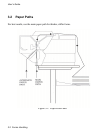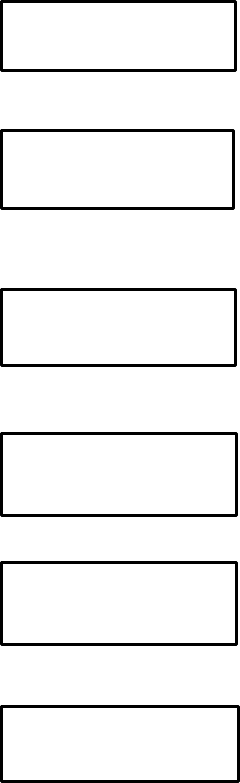
User’s Guide
2-6 Keypad Configuration
2.4 LCD Display
The printer signals various messages through the LCD display. Examples are shown below:
Features and Values:
On Line Display:
Off Line Display:
Paper Out Conditions:
Initial Display when Keypad Door
is open:
Left Margin xxx
On Line Profile 1
Off Line Profile 1
<Paper Out Main>
<Paper Out Alt>
M1 PAGE FORMAT