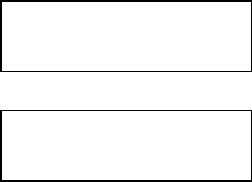
User’s Guide
3-12 Forms Handling
11. Set form length, right and left margins. To set form length, first measure the length of
the form (in inches) and multiply this value by the vertical lines per inch. For
example: if the form length is 11 inches and the vertical pitch is 6 lines per inch, then
the form length would be:
11 inches x 6 lines per inch = form length 66 lines
To set the form length, open the keypad door and press the Quick Access key until
“Form Length” appears in the display. Press the Value keys to change the setting and
press the Enter key to save the setting.
To set left and right margins, measure the printed width of the form (in inches
excluding pinfeed holes) and multiply this value by the font pitch. The scale on the
tear off bar may be used to estimate margin location for 10 cpi.
For example: if the printed form width is 8.5 inches and the font pitch is 10 characters
per inch, then the form width would be:
8.5 inches by 10 cpi = right margin 85
To set the right margin, press the Quick Access key until “Right Margin” appears in
the display. Press the Value keys to change the margin setting and press the Enter keys
to save the setting. If you shift the left margin, you may want to shift the right margin
by the same amount. Close the keypad door to exit Setup Mode. The LCD will read:
12. Press Profile key to save settings.
13. Place the On/Off Line key to place the printer back on line.
Press Profile
To Save Settings


















