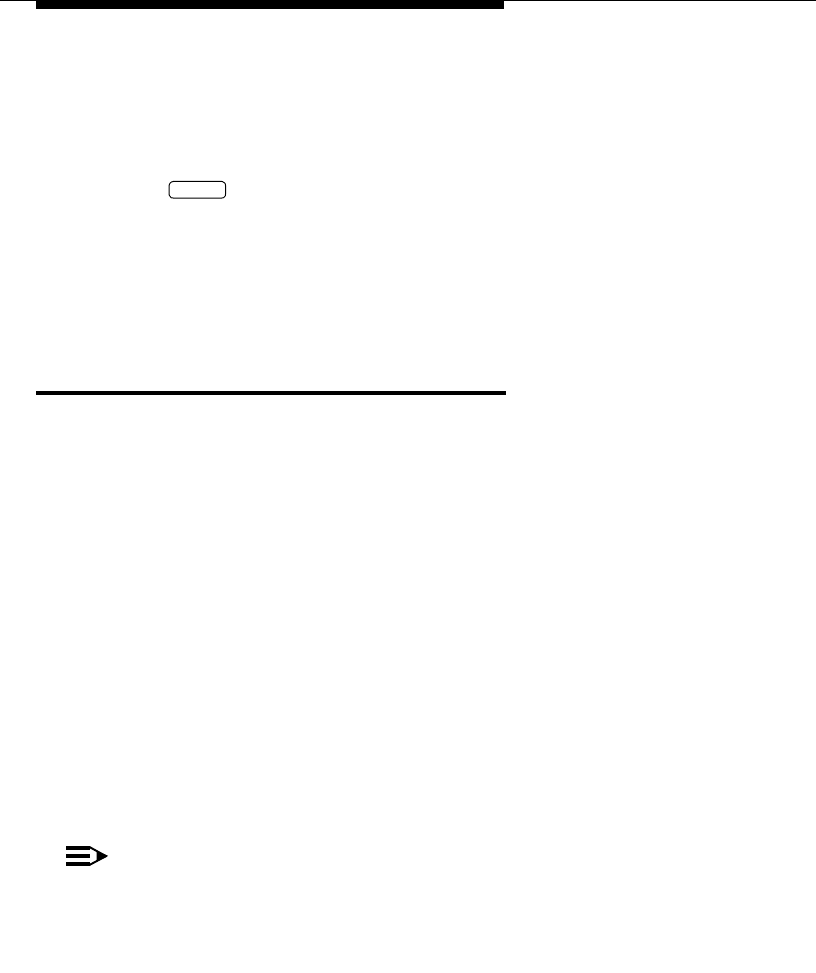
Isolating Problems Using Loopback Data Tests
D-8 Issue 2 November 1996
The system responds with:
OK
To halt the test, type:
AT&T0
The system responds with the error count, then the completion signal:
OK
Remote Loopback Test with
Self-Test
This test evaluates the quality of the data transmission channel, and the proper
operation of the local and remote 8400B Plus Data Modules. During this test,
the local data module generates test characters and transmits these to the
remote endpoint, where they are looped back to the 8400B Plus Data Module.
At the end of the test, the 8400B Plus Data Module displays a three-digit
number indicating the number of errors that occurred during the test. Failing this
test does not necessarily indicate a defective data module. It may instead
indicate a problem in the communication channel or the remote endpoint. If you
receive an error count other than zero, perform the Local Loopback Test with
Self-Test to isolate the source of the problem — either the local 8400B Plus
Data Module, the communications channel, or the remote endpoint.
The remote DCE must be configured to loop the characters back to the 8400B
Plus Data Module. If the remote endpoint is an 8400B Plus Data Module, its
user must issue an AT&T4 command. This provisions the data module to accept
a remote loopback request. If the remote data module does not respond to the
Remote Loopback Test request, the test request will be aborted.
NOTE:
A data call must be in progress for this test.
ENTER


















