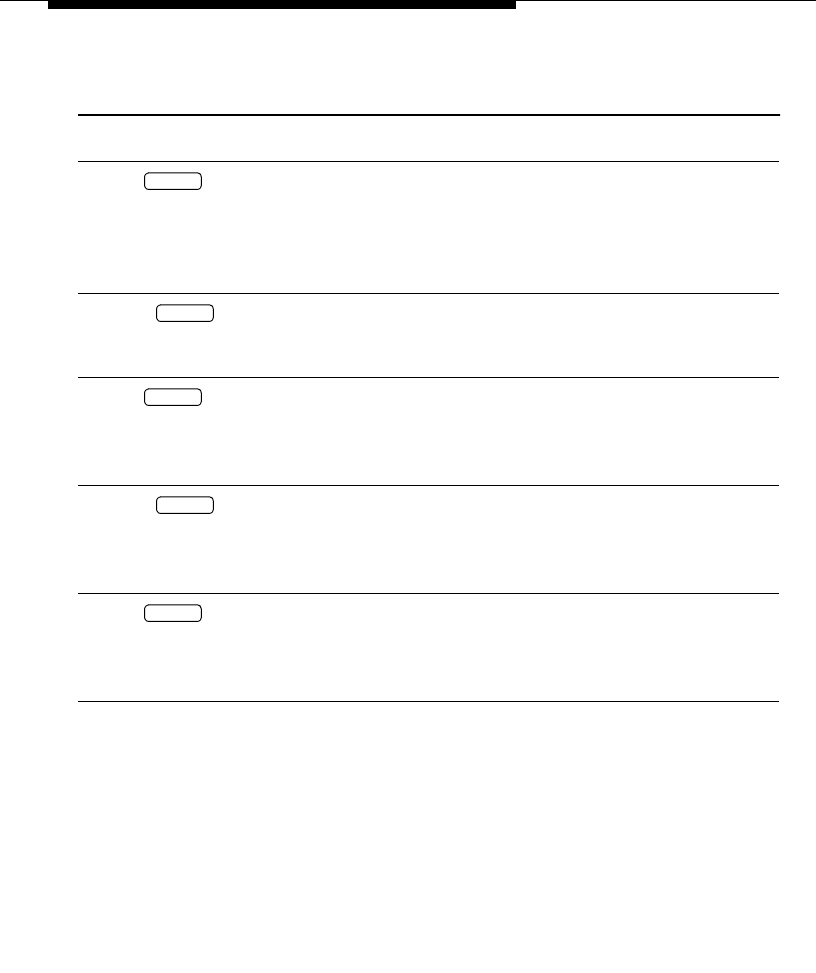
Configuration Parameters
Issue 2 November 1996
3-9
Table 3-3. Commands to Store, Recall, and View
Configuration Parameters
Command Line: Action:
AT&V Display current AT command settings and S-register
values in the active profile and the two stored profiles
(also displays the four stored telephone numbers,
which are described in the section titled ‘‘Storing a
Telephone Number’’ on page 3-11).
AT&Wn Store the configuration parameters in the active profile
to one of the two storage locations, where n represents
the desired location and may be 0 or 1.
ATZn Immediately reset the 8400B Plus Data Module and
recall one of the two stored configuration profiles into
active status, where n represents the desired profile
and may be 0 or 1.
AT&Yn Recall one of the two stored configuration profiles into
active status when the 8400B Plus Data Module is
powered on, where n represents the desired profile and
may be 0 or 1.
AT&F Recall the factory-default configuration settings into the
active profile. Note that this command does not load the
Installation Option factory default values into the active
profile (S-register S24).
ENTER
ENTER
ENTER
ENTER
ENTER


















