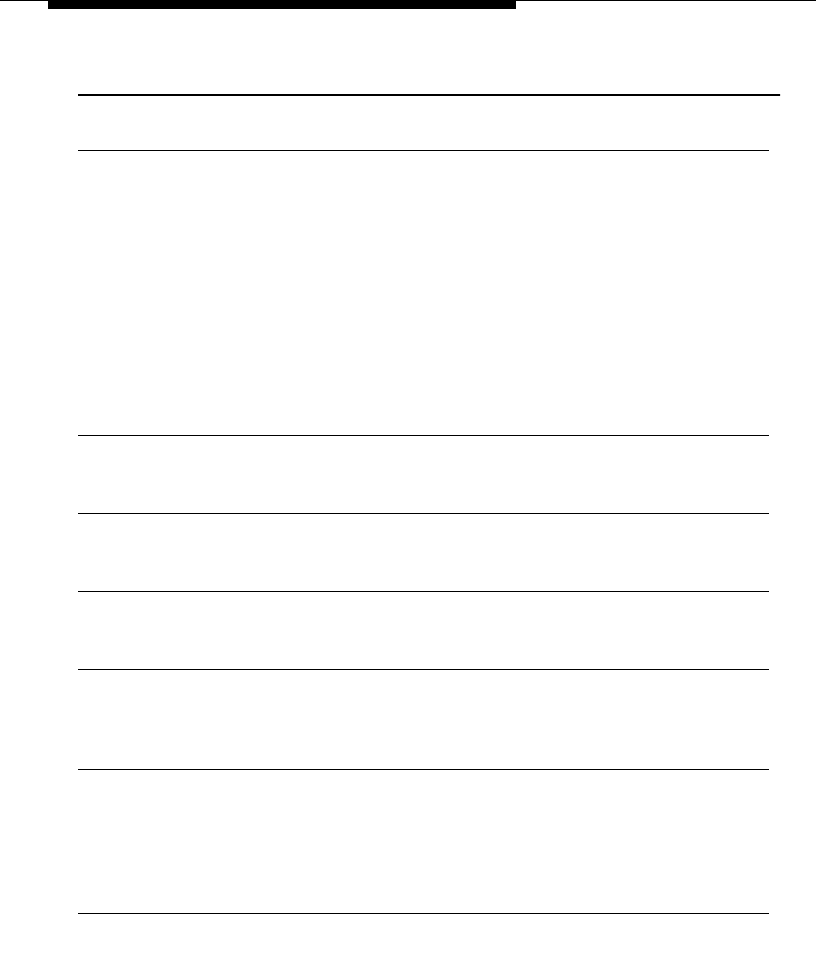
LED Indications
Issue 2 November 1996
2-19
Table 2-2. LED Indication Summary
Status of Unit
Green
LED
Red
LED Description
Self-Test On On When the unit is first powered, this
indicates it is performing a self-test.
When the self-test is complete, the
green LED will turn off.
If self-test passed, the red LED will
remain on.
If self-test failed, the red LED will flash
three times, and then remain on. This
indicates a defective unit. Call the
Lucent Technologies Technical Service
Center at 1 800 242-2121.
Idle On On Following the initial power-up of the
unit, this indicates that the 8400B Plus
Data Module is idle.
Other Test
Modes
Flash
*
Flash* This indicates the unit is in test mode.
For information regarding test mode,
refer to Appendix D.
Memory Error
Mode
Off Flash* This indicates a defective unit. Call the
Lucent Technologies Technical Service
Center at 1 800 242-2121.
Switch Link
Down
Wink
†
Inverted
Wink
‡
The unit is unable to communicate with
the PBX. Restore the connection
between the 8400B Plus Data Module
and the PBX wall jack.
Phone Link
Down
Inverted
Wink‡
Wink† The unit is unable to communicate with
the telephone. Restore the connection
between the 8400B Plus Data Module
and the telephone. If no telephone is
connected, change the With Telephone
installation option to No.


















