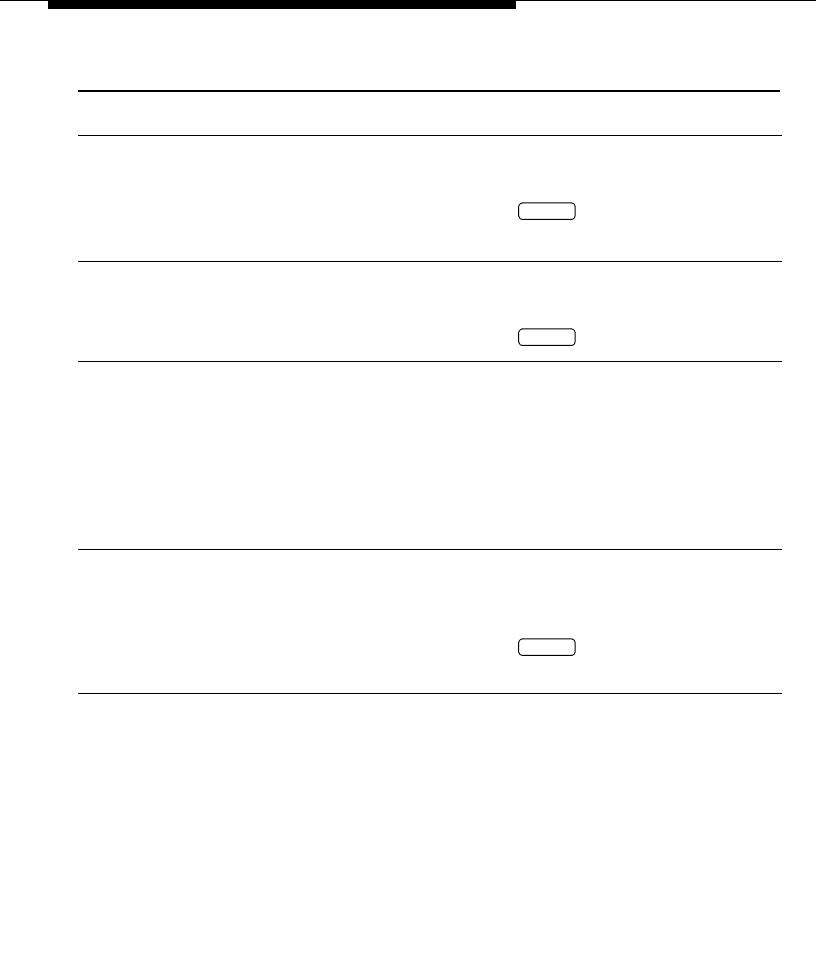
Troubleshooting
Issue 2 November 1996
4-9
Result codes are not
displayed when
commands are
entered.
The display result
codes option is
turned off.
Turn on the display result codes option
by typing
ATQ0
Numeric code
returned when
verbose message is
preferred.
The result code
format option is set
to numeric form.
Change the result code format option
to verbose form by typing
ATV1
Commands are
displayed without
error as they are
typed (echoed), but
the 8400B Plus Data
Module does not
respond to any
command.
The local terminal
device is set to a
speed not
supported by the
8400B Plus Data
Module.
Set the terminal device for one of the
supported speeds: 300, 1200, 2400,
4800, 9600, or 19200 bps.
The CONNECT
message is sent
without a speed
indication, but the
far-end device is not
set at 300 bps.
The 8400B Plus
Data Module is
configured to
display only the
basic set of result
codes (option
X0).
Configure the 8400B Plus Data Module
to send CONNECT
nnnn messages
for all speeds except 300 bps by typing
ATX4
Table 4-1. Troubleshooting Guidelines — Continued
Symptom Problem Solution
ENTER
ENTER
ENTER


















