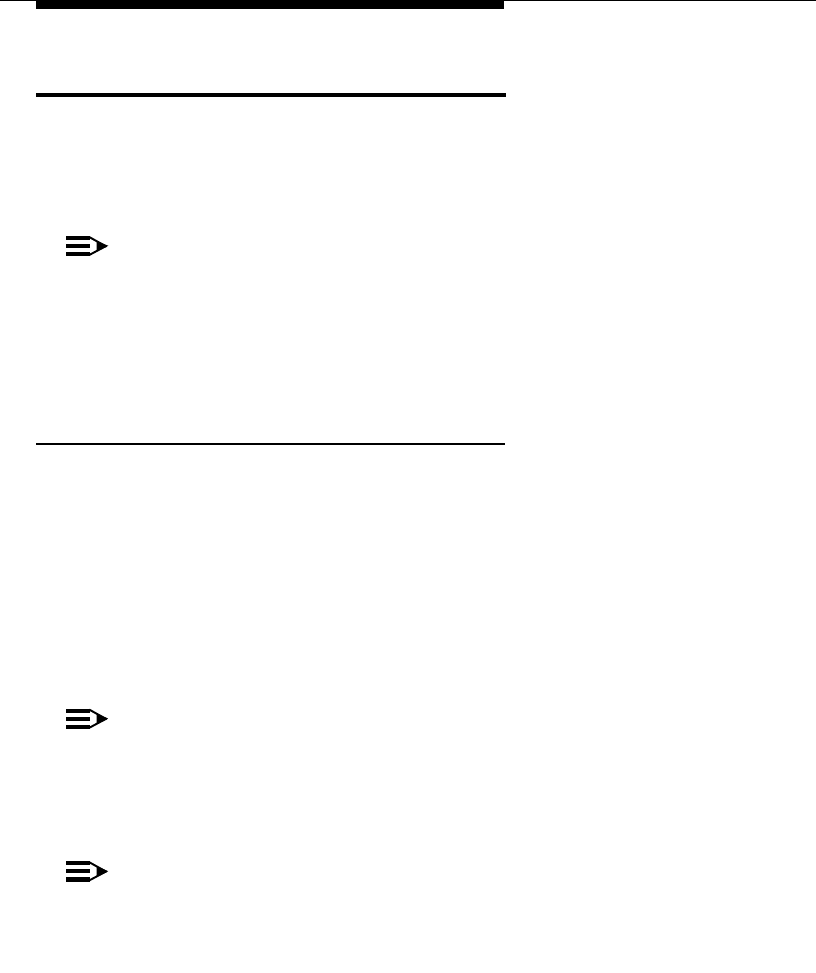
Installation
2-12 Issue 2 November 1996
Installation Options
Seven installation options are determined by the value entered in
S-register S24. The factory-default settings of these installation options are
correct for the majority of applications. Check the default values, listed in
Table 2-1, to determine whether you need to make any changes.
NOTE:
Changes to these installation options will not affect the factory-default
configuration. Conversely, loading the factory default configuration (using
the AT&F command) will not affect these installation options. For
additional information on the factory-default configuration, refer to
page A-24.
With Telephone
This option is set, by default, for Yes. This permits operation with an associated
voice terminal and enables simultaneous data and voice calls over the same
line from the PBX. When the 8400B Plus Data Module is optioned for operation
with a telephone, it must be connected to a two-wire DCP voice terminal. Data
service is provided directly from the 8400B Plus Data Module, and any data
features that the voice terminal offers cannot be used.
Setting this option to No permits the 8400B Plus Data Module to offer only data
service between a terminal device and a remote system.
NOTE:
If the With Telephone option is selected a telephone must be connected to
successfully complete a data call. If a telephone is not connected, no data
calls can be made. If the telephone is disconnected during an active data
call, the data call will also be disconnected.
NOTE:
A change in the setting of this option becomes effective when the 8400B
Plus Data Module is powered on after being powered off. The setting of
this option cannot be changed arbitrarily. It must agree with how the PBX


















