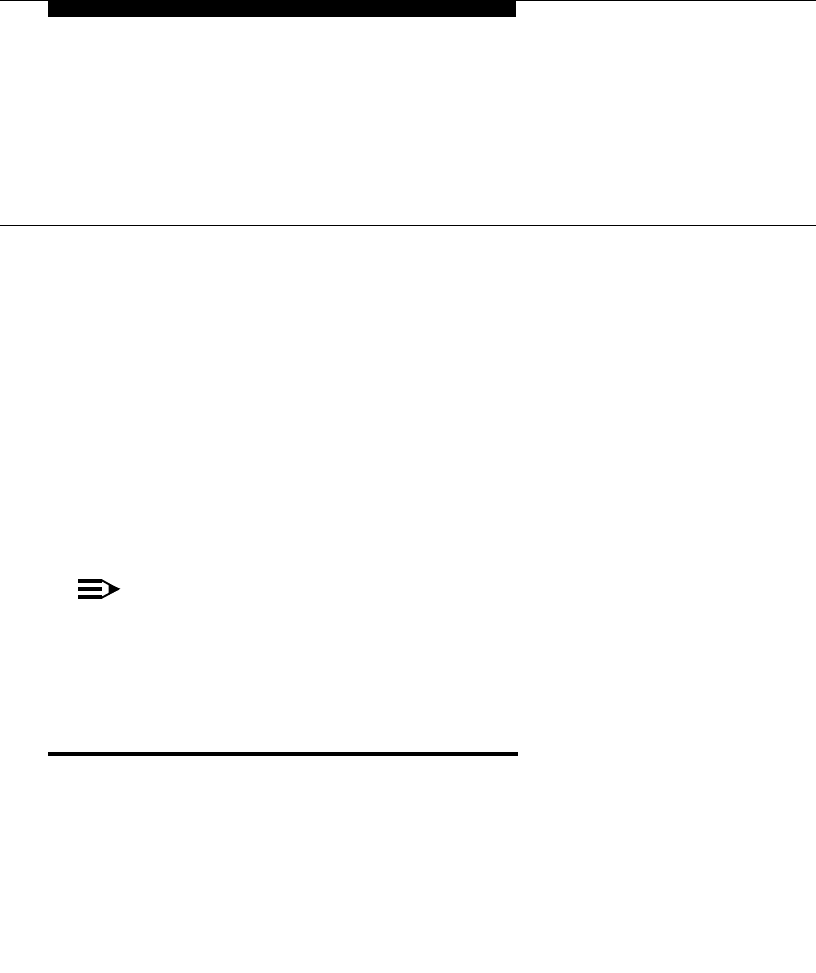
Issue 2 November 1996 3-1
3
Configuration and Operation
This chapter describes how to change, store, and recall configuration
parameters; outlines how to create and save custom configuration profiles; and
discusses more advanced command usage with example command lines.
This chapter also provides some basics on the operation of the 8400B Plus
Data Module, describes how to use a few AT commands that are essential for
most voice-data communications operations, and then outlines a typical on-line
session.
NOTE:
The commands for the 8400B Plus Data Module are referred to as AT
commands because you must type the letters AT as the first characters on
the line for most commands.
Operating Modes
Except when a test condition has been initiated, the 8400B Plus Data Module is
always in one of two states: command mode or data mode. When power is first
applied, the 8400B Plus Data Module initializes to command mode after
self-test is complete.
In command mode, the 8400B Plus Data Module looks at everything you type
on your keyboard. When you type in something that the 8400B Plus Data
Module recognizes as a valid command with a valid parameter (if required), it


















