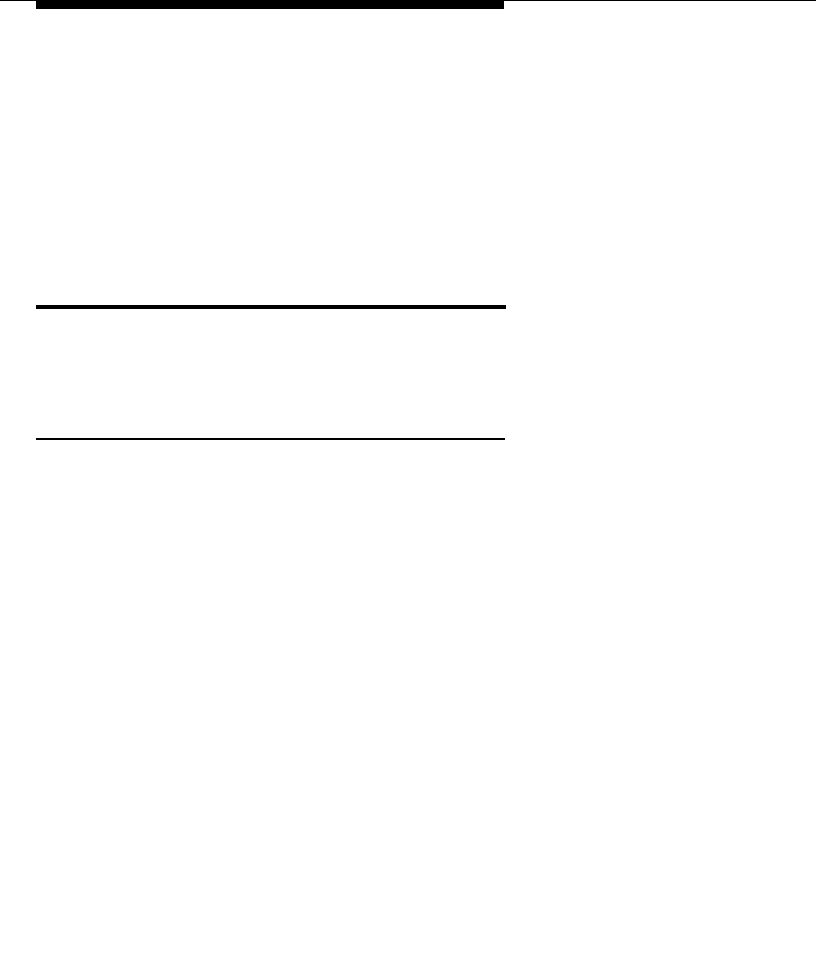
Configuration and Operation
3-2 Issue 2 November 1996
will execute the action requested. A valid command with an invalid parameter
will produce the ERROR result code. An invalid command will also produce the
ERROR result code, and is ignored. In data mode, everything you type is
passed as data without interpretation by the 8400B Plus Data Module, except
the escape sequence. The escape sequence, described in later paragraphs,
provides a way of switching the 8400B Plus Data Module back to command
mode without disconnecting a data call.
Issuing Commands
The following paragraphs describe the elements of a command line and how
the 8400B Plus Data Module responds to a command line when it is issued.
AT Command Line Prefix
All command lines issued to the 8400B Plus Data Module must begin with the
letters AT or at with the exception of the A/ command, which is discussed later.
The command line prefix must be entered as either both uppercase or both
lowercase letters (that is, at and AT will work, but aT and At will not).
The letters AT, also known as the ATtention command, alerts the 8400B Plus
Data Module to expect one or more commands to follow. The 8400B Plus Data
Module examines the command line prefix to determine the communications
rate of the terminal equipment as well as its parity setting. The 8400B Plus Data
Module automatically adjusts the speed and parity settings and uses the setting
until another AT command is received, or until the 8400B Plus Data Module is
powered down.
Formats supported by the 8400B Plus Data Module are shown in Table 3-1.


















