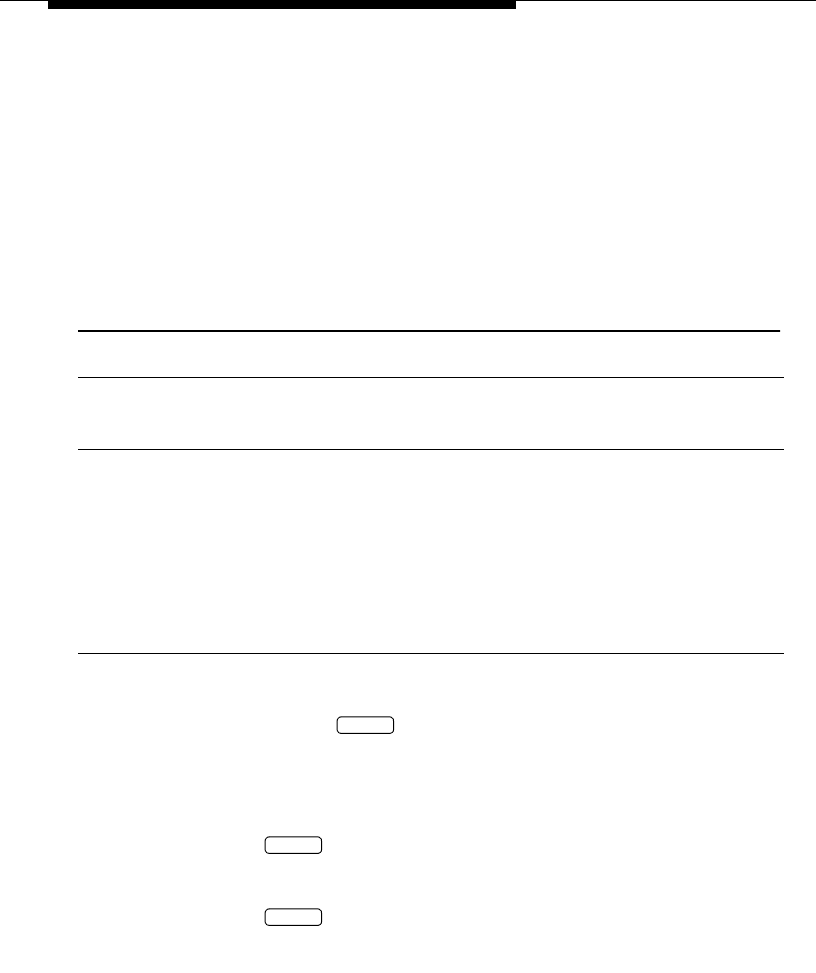
Loop-Around Data Test Arrangement
Issue 2 November 1996
D-13
modem pool group to be tested. Separate telephone numbers should be
administered for the Loop-Around Data Test Arrangements used for modem
pool testing.
The 8400B Plus Data Module must be connected to the PBX and powered up
prior to using it in the Loop-Around Data Test Arrangement. Connect an
asynchronous data terminal to the 8400B Plus Data Module using the standard
EIA Connector cord and supplied M9/F25 Adapter. The speed of the terminal
should be set as indicated in Table D-1.
Once the data rate has been set on the terminal, type the following command:
AT&FS0=1E0Q1&W0&W1
Also set the correct installation options by typing the appropriate command:
■ If the 8400B Plus Data Module is the US Configuration, type:
ATS24=1
■ If the 8400B Plus Data Module is the International Configuration, type:
ATS24=3
Table D-1. Setting Data Terminal Speed
Access Set Terminal Data Rate To
Direct 19200 bps
Through a modem pool that supports
speeds of:
■ 300 and 1200 bps
■ 300, 1200, and 2400 bps
■ 1200, 2400, 4800, and 9600 bps
■ 4800 and 9600 bps
1200 bps
2400 bps
9600 bps
9600 bps
ENTER
ENTER
ENTER


















