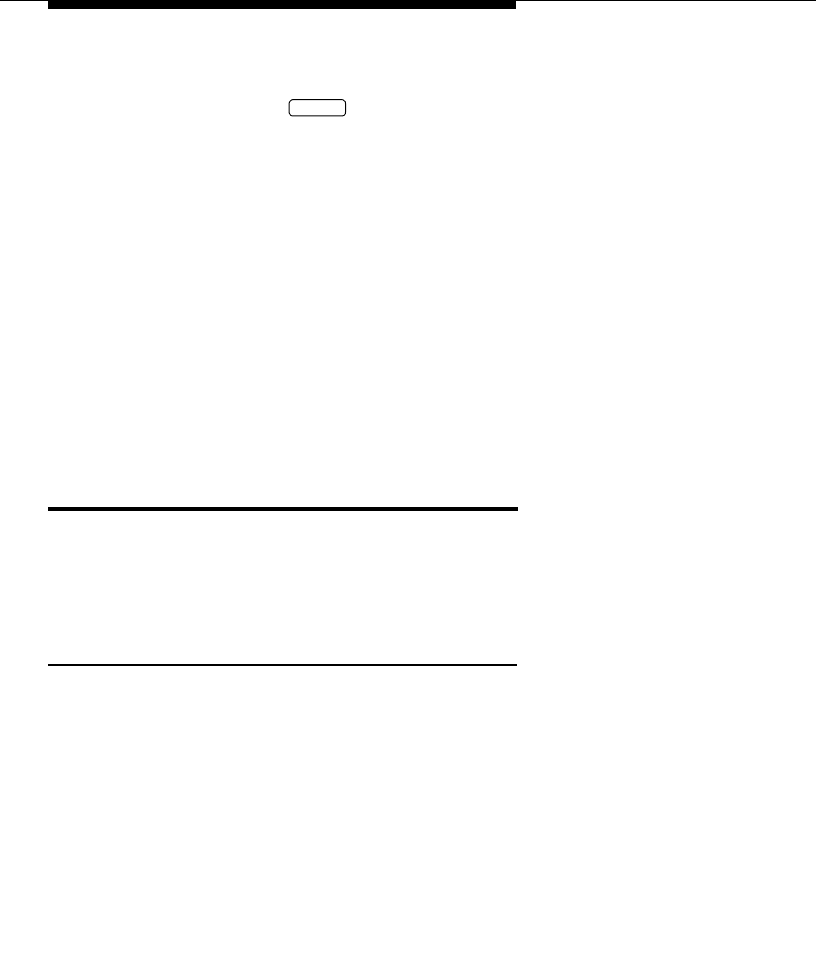
Configuration Parameters
Issue 2 November 1996
3-7
EXAMPLE 3: Changing data options.
AT E1 &D2 S0=5
This command line is a command sequence that sets up the 8400B Plus Data
Module to set the command echo option, the DTR option, and the automatic
answer option. The commands set the following parameters:
■ AT is the required command prefix.
■ E1 causes characters entered from the keyboard to be echoed to the
screen while in command mode.
■ &D2 causes the 8400B Plus Data Module to hang up the call when the
local terminal turns off DTR.
■ S0=5 causes the 8400B Plus Data Module to enter automatic answer
mode and answer incoming calls on the fifth ring.
Configuration Parameters
Values for configuration parameters are selected by using AT commands. For a
description of all AT commands used by the 8400B Plus Data Module, refer to
Appendix A.
Parameter Storage and Retrieval
Configuration parameter values include the option values selected by AT
commands that require option values and the values stored in the S-registers. A
set of configuration parameter values is called a profile. The 8400B Plus Data
Module has four configuration profiles at any given time: one active, two stored,
and one that permanently contains the factory-default values.
Unsaved changes to configuration parameters remain in effect until they are
changed again, or until the 8400B Plus Data Module is disconnected from the
AC power source. Before making or storing any changes, or checking changes
that you have made, you can issue an AT command to view the values that are
currently in the active profile and the two stored profiles.
ENTER


















