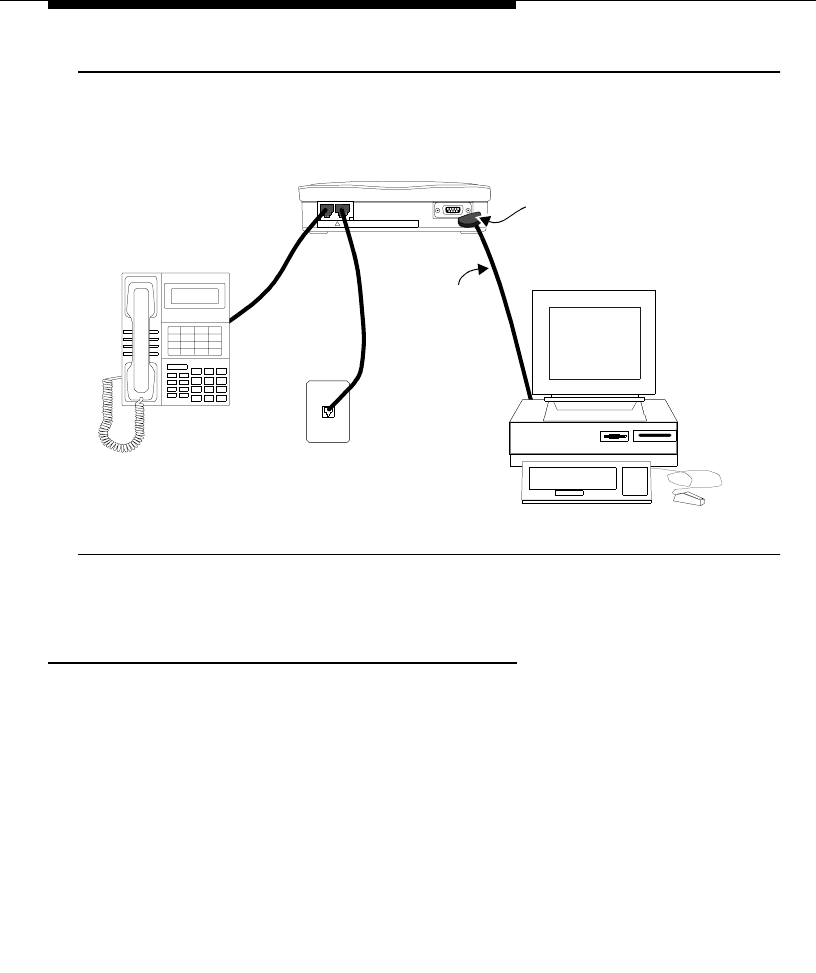
Selecting the Correct Installation Procedure
Issue 2 November 1996
2-7
Figure 2-4. Typical Installation of the US Configuration or International
Configuration, including Telephone and Closet Power Supply
Selecting an EIA Connector Cord
The standard EIA-232-D Connector cord (already supplied with your terminal or
PC) may be used with the M9/F25 Adapter, to connect your terminal or PC to
the 8400B Plus Data Module.
■ If the communications port on the terminal device is a 9-pin interface, use
a Connector cord with DB9 male connectors on each end to connect the
Data Module to the terminal device.
■ If the communications port on the terminal device is a 25-pin interface,
use a 25-pin EIA-232-D Connector cord, plus the supplied
M9/F25 Adapter to connect the Data Module to the terminal device.
PHONE
LINE/
POWER
!
USE ONLY WITH COMMUNICATION
CIRCUIT POWER SOURCE
(Rear Endplate)
Wall
D8W
EIA-232-D
D8W
M9/F25 Adapter
8400B Plus Data Module
(use only with 25-pin
EIA-232-D Connector Cord)
(9-pin or
25-pin)
Connector
Cord
Jack
Telephone
(Optional)


















